How to calculate enthalpy change?
In this Excel tutorial, you learn how to calculate an enthalpy change in Excel spreadsheet.
What is enthalpy?
Enthalpy is a thermodynamic property that is defined as the sum of the internal energy of a system and the product of its pressure and volume. It is often used to measure the heat content of a system.
How to calculate enthalpy in Excel?
The data should include the temperature, pressure, and specific heat capacity of the system.
This is just an example data set which contains temperature and humidity values.
Click on an empty cell, and enter the formula =(C4*B4) + B5*(C5+C6*B6).
It is based on the following equation:
Enthalpy = Specific heat capacity * Mass * Temperature change

Enthalpy change has been calculated.
It’s important to distinguish between enthalpy and entropy. Entropy (S) is a measure of disorder or randomness in a system and is calculated using different formulas. Excel does not have a built-in Entropy function for thermodynamic entropy calculations.
Calculating entropy changes often involves more complex equations related to heat transfer and temperature. These calculations are beyond the scope of a simple Excel formula and often require specialized thermodynamic software or more advanced numerical methods within Excel.
For more complex thermodynamic calculations involving enthalpy, including those that account for pressure and volume changes, you would typically need to use more advanced numerical methods or look up thermodynamic data tables.
Excel can still be useful for organizing this data and performing intermediate calculations, but specialized thermodynamic software is usually better suited for these more complex scenarios.

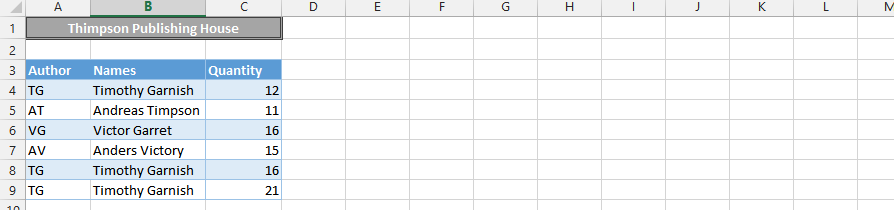

Leave a Reply