Excel Kg to Newtons and Newtons to Kg Converter Guide
In this tutorial, I will show you how to convert kg to newtons and newtons to kg using the Microsoft Excel application.

Excel Skills Simplified: Tutorials That Actually Work
In this tutorial, I will show you how to convert kg to newtons and newtons to kg using the Microsoft Excel application.
In this Excel tutorial lesson, you will learn how to convert km to miles and miles to km using the Microsoft Excel application.
Converting energy measurements between kilojoules (kJ) and kilocalories (kcal) can be easily done using Microsoft Excel. I show you how to convert kJ to kcal and kcal to kJ using the Microsoft Excel application.
Moving rows in Excel is a fundamental skill that streamlines data organization. We’ll explore four methods to achieve this seamlessly.
Whether you’re a seasoned Excel user or a novice, encountering the dreaded “Clipboard error” can be a frustrating experience. This error message, “There’s a problem with the clipboard, but you can still paste your content within this workbook”, restricts your ability to copy or cut data across different workbooks or applications, hindering your workflow.
In this Excel tutorial, I will show you how to create a VCARD (VCF) file using VBA. A VCARD file is a standard format for storing contact information, such as name, phone number, email address, etc. You can use a VCARD file to share your contacts with other applications or devices, such as Outlook, Gmail, or smartphones.
To create a VCARD file using VBA, you need to follow these steps:
ODS files are spreadsheet files created by OpenOffice.org Calc. Excel does not natively support ODS files, but there are a few ways to open them.
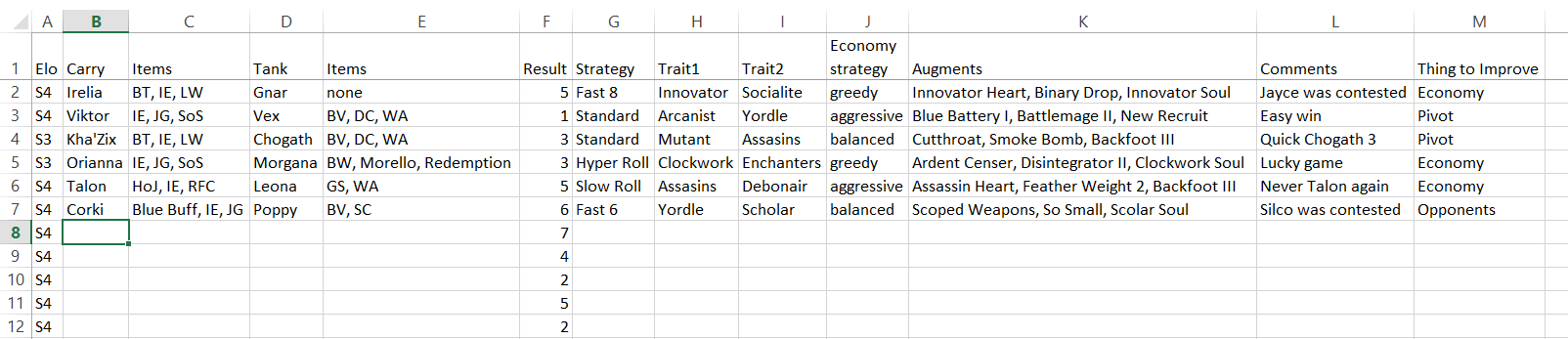
TeamFight Tactics (TFT) Tracker Spreadsheet is a tool used to track and analyze data related to TFT games. The spreadsheet can be used to record information such as player performance, item builds, champion compositions, and more. By analyzing this data, players can gain insights into their own playstyle, identify areas for improvement, and make informed decisions in future TFT games.
League of Legends is my favorite computer game. I’m also an Excel freak. I have already prepared the Lol tracker. This time this is the TeamFight Tactics Tracker Spreadsheet which I handled.
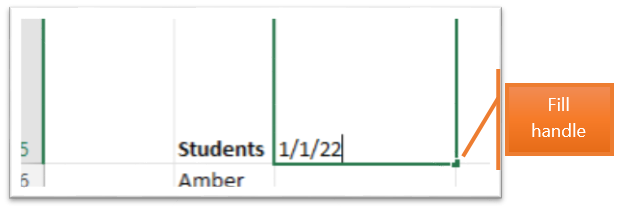
Are you looking for an easy way to keep track of attendance for your classes, events or meetings? If so, Excel is a great tool to use. In this Excel tutorial, we’ll show you how to create an attendance sheet in Excel. We’ll walk you through the process step-by-step, so you can get started tracking attendance right away. Whether you’re a teacher, student, or business professional, this tutorial will come in handy.
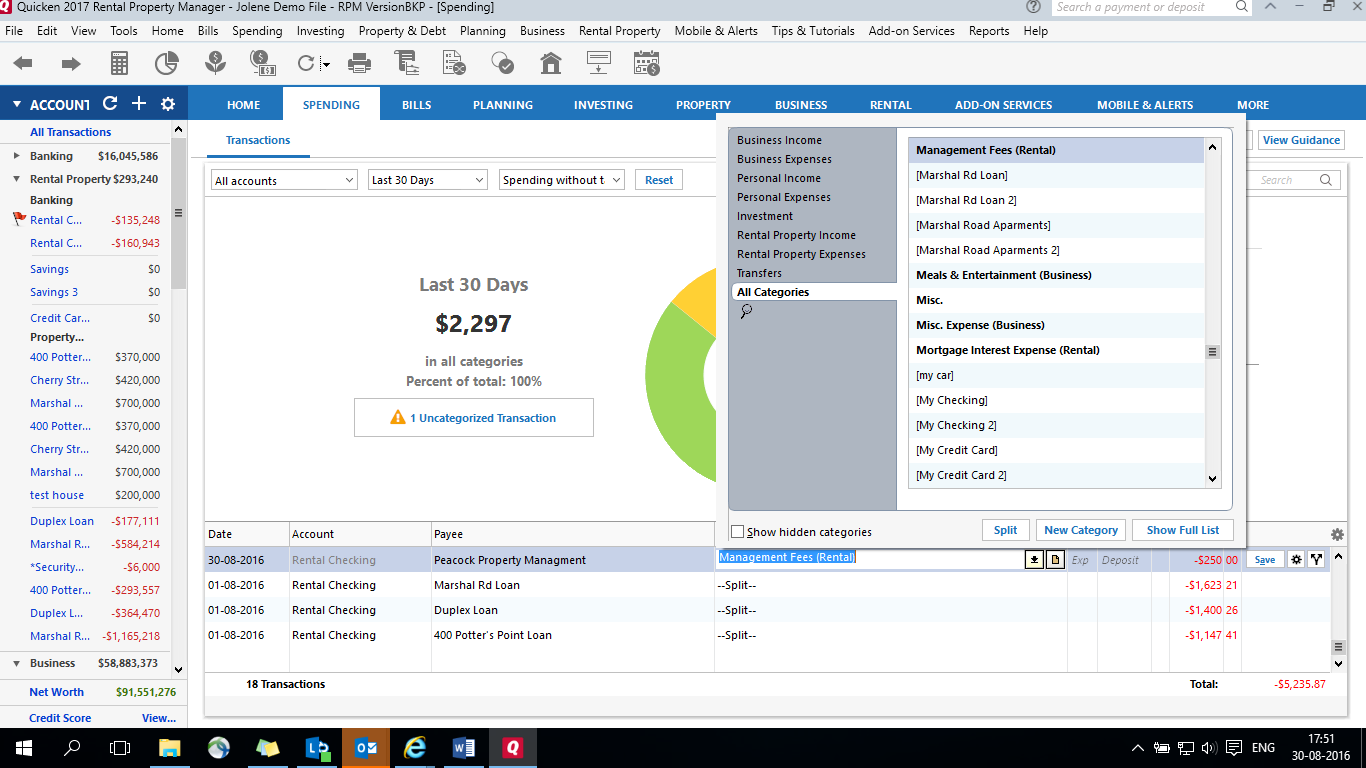
QIF file is a text file that is generated by Quicken financial software. It is used for storing financial data in a text format that can be easily opened by other programs.