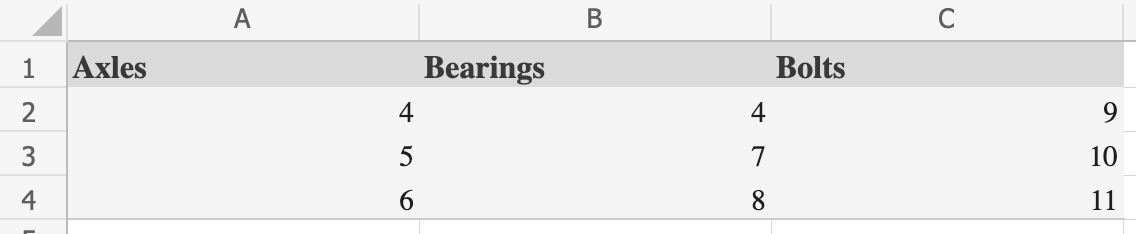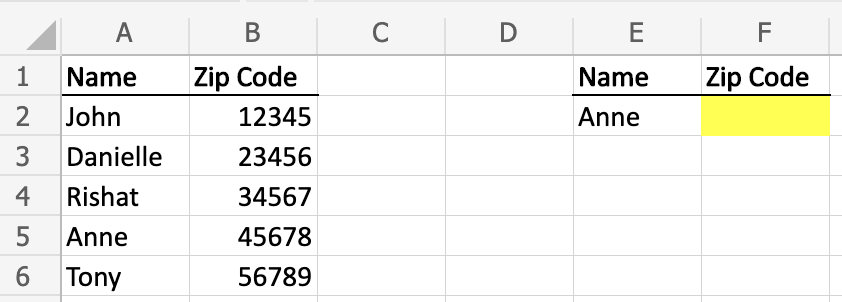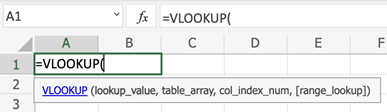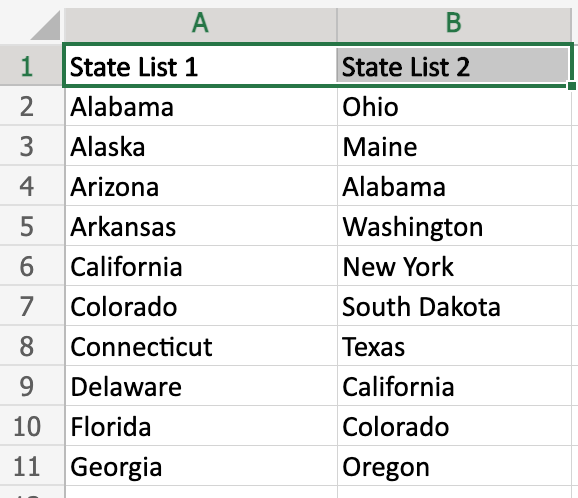How to use DATEDIF function
Master the art of date calculations with the DATEDIF function, an unassuming gem tucked away in Excel’s arsenal. This function effortlessly measures the difference between two dates in various units, making it a valuable tool for extracting precise date-related information.