Date and Days calculations in Excel
In this Excel tutorial, you learn how to calculate date and days in Excel.
How to Get Today’s Date
I know that today it is 2/10/2021 but I’d like to see it in Excel. To see todays date, use =TODAY() formula. You will see year, month and day.
To see the number of month use =MONTH(NOW()) or =MONTH(TODAY())
The same with year =YEAR(NOW()) or =YEAR(TODAY())

How to Get Today’s Date and Time
To see todays both date and hour as well use =NOW()

How many days between dates?
This time it is all about cell date formatting.
To calculate days between 2 dates just type them in cells (formatted as date) and then just subtract cells =B2-B1 in the cells formatted as number or general.
The rule is simple:
- when you want to see date – format as date
- to see number – format as number of general

How to Calculate Future Dates from Today
To calculate future date which will be after given number of days just sum TODAY date and the number. Excel today formula is
=TODAY()+30

=TODAY()+30 – 30 days from today
=TODAY()+45 – 45 days from today
=TODAY()+60 – 60 days from today
=TODAY()+90 – 90 days from today
=TODAY()+120 – 120 days from today
=TODAY()+150 – 150 days from today
=TODAY()+180 – 180 days from today
=TODAY()+1000 – 1000 days from today
=TODAY()+10000 – 10000 days from today
=TODAY()+1000000 – 1000000 days from today
There will be 4759 year 1 million days from now!
How to Calculate Past Dates
There is also a possibility to calculate how many days has it been since chosen number of days. Use Excel formula =TODAY()-30

=TODAY()-30 to see what day it was 30 days ago
=TODAY()-45 to see what day it was 45 days ago
=TODAY()-60 to see what day it was 60 days ago
=TODAY()-90 to see what day it was 90 days ago
=TODAY()-120 to see what day it was 120 days ago
=TODAY()-150 to see what day it was 150 days ago
=TODAY()-180 to see what day it was 180 days ago
=TODAY()-1000 – 1000 days ago
=TODAY()-10000 – 10000 days ago
=TODAY()-1000000 – 1000000 days ago
There was 1993 year 10000 days ago
Counting Days Until a Specific Date
Can’t wait until some date? There is an Excel formula for that as well.
Put the date in the cell and use =A1-TODAY() Excel formula

There are 38 days until spring.
There are 104 days until May 25.
There are 111 days until June 1.
There are 203 days until September 1.
There are 263 days until Halloween.
There are 288 days until Thanksgiving.
There are 289 days until black Friday.
There are 291 days until Hanukkah.
There are 318 days until Christmas.
There are 319 days until Kwanzaa.
There are 324 days until New Year’s Eve.
There are 325 days until New Year.
There are 327 days until Groundhog Day.
How many days until zombie apocalypse Excel does not know.
How to add days to date?
It is possible to add days to date.
Put the date in the cell and the number of days in another one. Just add them together and format the cell as date.

The original text provides many specific examples of counting down to holidays, which is not a general explanation of date calculations.
I hope you enjoyed this Excel date counter. Here you can download the spreadsheet.

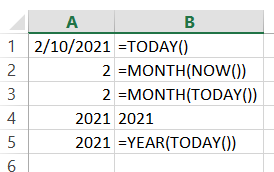


Leave a Reply