How to convert negative number to positive?
The steps below shows how to convert a negative number to a positive number.
Data preparation
Write -1 in a blank cell, copy it and then select the negative numbers.
Note: If a negative number are not adjacent, select the first negative number and then hold Ctrl key, and select the other negative numbers.
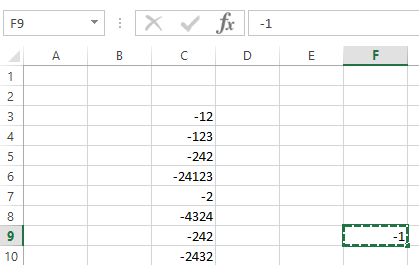
After you have selected all the negative number, right-click, a drop down menu will appear from which you have to select “Paste Special”.
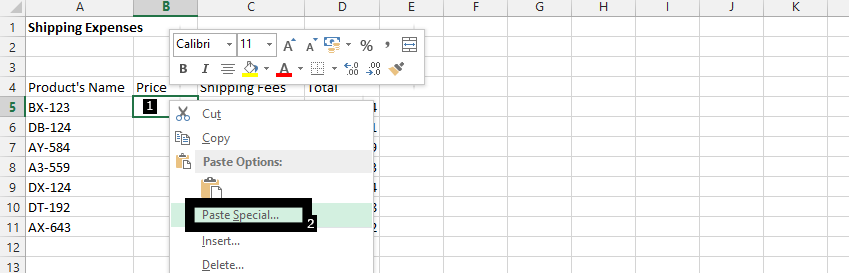
Using the Paste Special dialog box
A new drop-down menu will appear. Select “Paste Special” option at the bottom of the drop-down menu then select “Multiply” option from the operation.
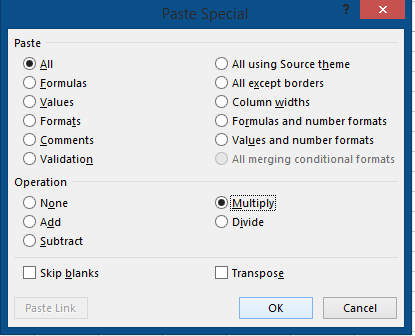
All the negative number selected are now positive.
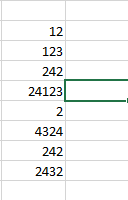

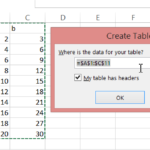

Leave a Reply