How to Calculate Mean in Excel
The mean, often referred to as the average, is a fundamental statistical measure that represents the sum of a set of values divided by the number of values in that set. In Microsoft Excel, you can easily calculate the mean using the AVERAGE function.
The AVERAGE function ignores blank cells and text entries within the specified range. If the range contains any error values (such as #DIV/0!), the AVERAGE function will also return an error.
Calculating a mean
Write all the numbers you want to know the mean of, and laid out in the same roll.
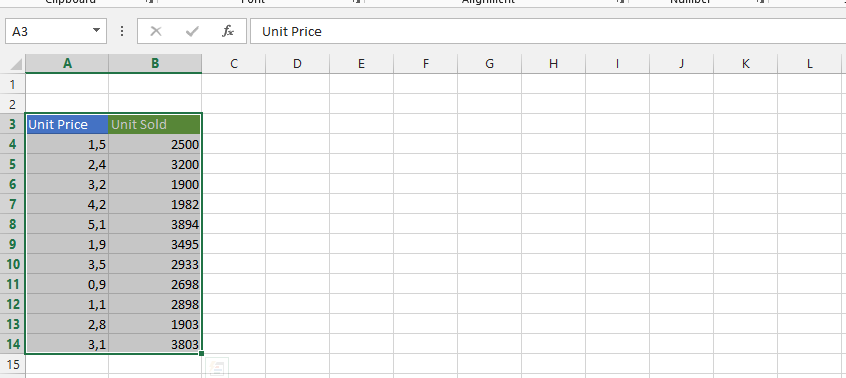
To calculate the mean (average) in Microsoft Excel, you can use the AVERAGE function. Click on any blank column and type in =AVERAGE(choose from first to the end ex. A1,A22).
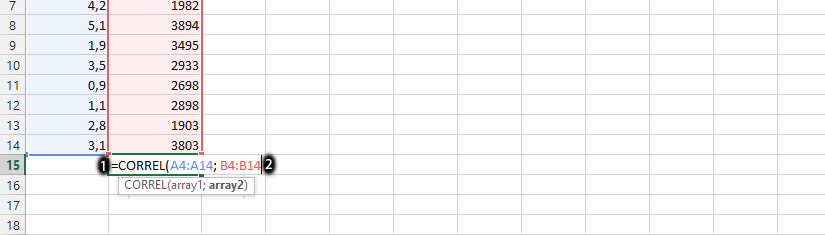
Mean formula here is: =AVERAGE(A1:A14)
Note: The 85.35714 is the mean of all numbers. It means that this is the average of the numbers in the specified range.
You’ve successfully calculated the mean (average) of a set of numbers in Microsoft Excel using the AVERAGE function.
Excel also offers related functions such as MEDIAN (to find the middle value) and MODE (to find the most frequent value), providing a more complete set of statistical analysis tools.

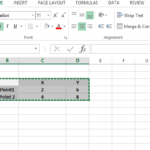
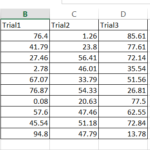

Leave a Reply