How to Calculate Complex Numbers in Excel
Performing calculations on complex numbers in Excel is not difficult because Excel has a set of functions that allow many different calculations of complex numbers.
Complex numbers, consisting of a real and an imaginary part, can be manipulated within Excel using a dedicated set of built-in engineering functions. These functions facilitate various arithmetic and mathematical operations on complex numbers.
Complex numbers are represented in Excel as text strings in the form “a+bi” or “a+bj”, where a represents the real part, b represents the imaginary part, and i or j denotes the imaginary unit.
You can also generate this text string representation using the COMPLEX(real, imaginary, suffix) function, where real is the real coefficient, imaginary is the imaginary coefficient, and suffix is either “i” or “j”.
How to sum complex numbers
Use the IMSUM function to sum complex numbers. The syntax for the IMSUM function is = IMSUM (inumber1, inumber2, …). You must enter a minimum of two complex numbers that you want to add together.

The formula for adding complex numbers is =IMSUM(B3,C3).
Complex number subtraction
Use the IMSUB function to find the difference of complex numbers. The syntax for the IMSUB function is =IMSUB(inumber1, inumber2, …).

The IMSUB formula I used: =IMSUB(B3,C3).
How to find the product of complex numbers
Use the IMPRODUCT function to find the product of complex numbers.

The formula product to =IMPRODUCT(B3, C3) i got the result 2 + 62i.
How to find the quotient of complex numbers
Use the IMDIV function to find the quotient of complex numbers. The imdiv function returns the quotient of two complex numbers.

The formula quotient is =IMDIV(B3, C3).
How to find the absolute value of a complex number
Use the IMABS function to find the modulus of a complex number. The imabs function returns the absolute value of a complex number.

The formula imabs is =IMABS(B3).
How to find the argument of a complex number
To find the argument of a complex number, use the IMARGUMENT function. The imargument function returns the argument q of a complex number expressed in radians.

The formula imabs is =IMARGUMENT(B3).
How to find the conjugate of a complex number
Use the IMCONJUGATE function to find the conjugate of a complex number. The imconjugate function returns the conjugate of a complex number.

The formula for imconjugate is =IMCONJUGATE(B3).
How to find the natural logarithm of a complex number
Use the IMLN function to find the natural logarithm of a complex number. The imln function returns the natural logarithm of a complex number.

The formula imln is =IMLN(B3).
Likewise, you can also calculate:
- base-10 logarithm of a complex number using the IMLOG10 function
- base-2 logarithm of a complex number using the IMLOG2 function
How to find the square root of a complex number
Use the IMSQRT function to find the square root of a complex number. The imsqrt function returns the exp of a complex number.

The formula imexp is =IMSQRT(B3).
How to find the exponential of a complex number
In order to find the exponents of a complex number use the IMEXP function. The imexp function returns the exp of a complex number.

The formula imexp is =IMEXP(B3).
You can perform complex number arithmetic and other mathematical operations directly within your Excel spreadsheets, enabling sophisticated analysis and calculations.

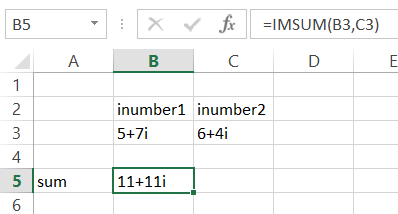

Leave a Reply