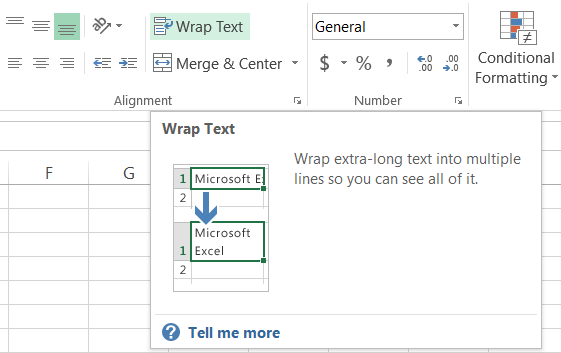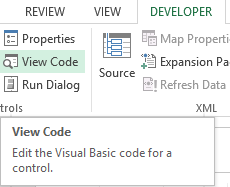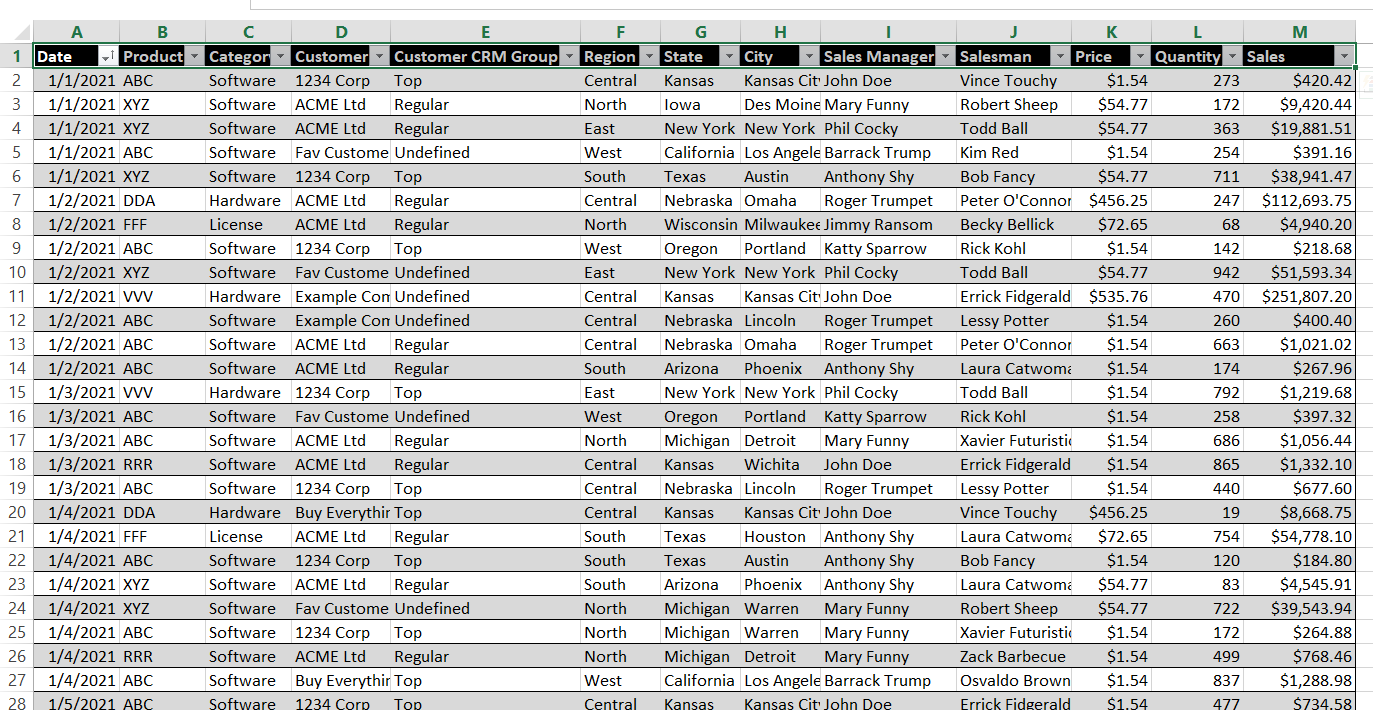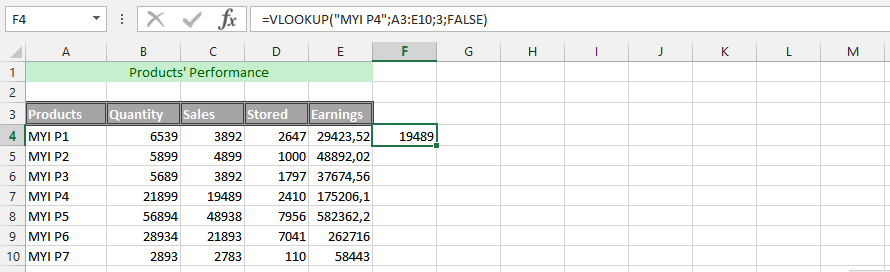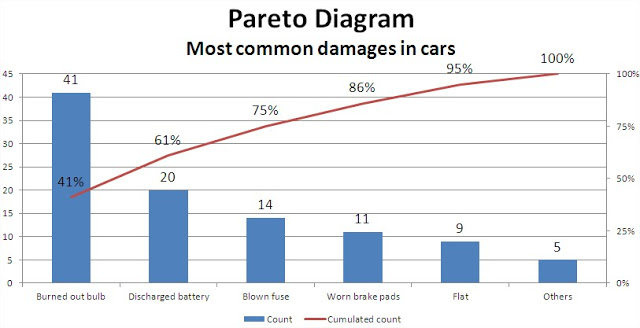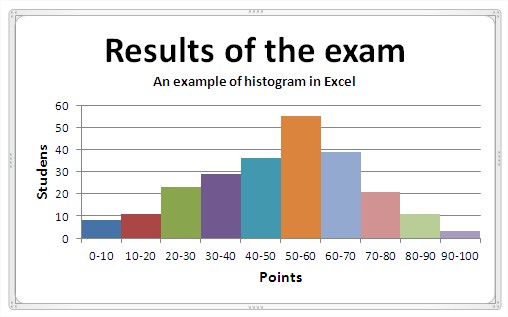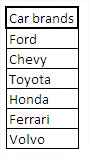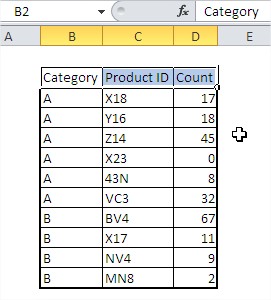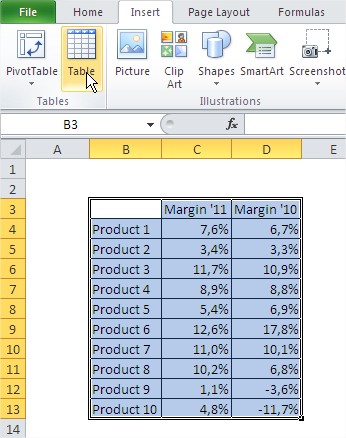Frequently asked questions about Excel
Every day, users search for solutions to Excel problems like text conversion, hidden rows and paste errors. This guide collects the most frequently asked questions and provides concise fixes so you spend less time troubleshooting and more time creating.