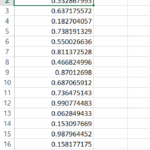Time Value of Money (TVM) Analysis in Excel
Time Value of Money (TVM) analysis in Excel allows you to evaluate the worth of money over time, accounting for factors like interest rates and the timing of cash flows. It’s commonly used in finance to make decisions about investments, loans, and other financial transactions.
Here’s a guide on performing TVM analysis in Excel:
Step 1: Set Up Your Excel Worksheet
- Open a new Excel workbook.
- In column A, create a time period or year label starting from Year 0 (i.e., present) and continue for the duration of your analysis. For example, from Year 0 to Year 5.
- In column B, label it as “Cash Flows” to represent the cash flows for each period.
Step 2: Enter Cash Flows
In column B, enter the cash flows for each respective year. Negative cash flows represent cash outflows (e.g., investments or expenses), and positive cash flows represent cash inflows (e.g., income or returns).
Step 3: Calculate Present Value (PV)
In cell C2 (or any cell you prefer), enter the following formula to calculate the present value (PV) of cash flows: =NPV(interest rate, B2:B6)+B1
Substitute “interest rate” with your periodic interest rate (e.g., an annual rate).
B2:B6 should be replaced with the range of your future cash flows. Note that B1 is added separately because NPV function does not include the initial investment (Year 0) when calculating NPV in Excel.
Step 4: Calculate Future Value (FV)
To calculate the future value (FV) of an investment based on periodic, constant payments and a constant interest rate, use the FV function. However, in the context of TVM analysis where cash flows can vary, the FV of each individual cash flow must be calculated considering its specific time period:
In a new column for each cash flow, you might apply the FV formula like this for an individual cash flow: =FV(interest rate, N – current year, 0, -cash flow)
- “N” is the total number of periods until the end of the analysis.
- “current year” refers to the year of the cash flow.
- “cash flow” is the amount for that year, entered as a negative value because it’s an outflow.
Step 5: Calculate Net Present Value (NPV)
In cell E2 (or any cell you prefer), calculate the net present value (NPV) of the cash flows: =NPV(interest rate, B2:B6)+B1
Adjust the range B2:B6 based on your data, and remember to add the initial cash flow (B1) outside the NPV function, as it represents the initial investment or cash flow at Year 0.
Step 6: Calculate Internal Rate of Return (IRR)
In a cell, use the IRR function to calculate the internal rate of return for your cash flows: =IRR(B1:B6)
Ensure the range B1:B6 includes all your cash flows, starting from Year 0.
Step 7: Analyze Results
Interpret the results. A positive NPV indicates a profitable investment, while a negative NPV suggests it’s not profitable. A higher IRR typically indicates a better investment.
By following these steps, you can perform Time Value of Money (TVM) analysis in Excel to evaluate the financial feasibility of various projects, investments, or loans.