How to Use Rand Function in Excel
In this lesson, you can learn how to use the RAND function in Excel. The RAND function returns an equally distributed random number that is either greater than or equal to 0 and less than 1. A new random real number will be returned every time it is recalculated.
The RAND function returns a random decimal number between 0 and 1. The syntax is simply =RAND() with no arguments.
Rand function syntax
=RAND()
Because the RAND function is volatile, it recalculates every time the worksheet is changed. To prevent this, convert the results to static values by copying the cells and using Paste Special > Values. Often the result of this function is multiplied by or divided to obtain an order of magnitude of numbers that we are interested in
- =RAND()*1000
- =0.5+RAND()/10
- =RAND()*(100-50)+50
- =RAND()*(A1-A2)+A2
- =INT(RAND()*(A1-A2)+A2)
The function is sometimes used most often to create a variety of data, which look realistic. Most of the data in Best Excel Tutorial was created using this function.
Examples of Rand function
Standard RAND Formula
We would like to know the rand, which is why we are using the RAND function.

Numbers and RAND
This is for finding out the even numbers with the rand function.

Evenly 100
This is for finding out the even numbers for 100, with the rand function.

RAND Function with Flexibilities
This is to try and find out the rand, since we have already layout different data.

SUMPRODUCT and RAND
We’d have different numbers that have been layout, and would like to know what it would mean for finding answers.

SUM and RAND
The data is layout, and we would like to acknowledge the randomly generated number. This is to find out the even numbers.

Double SUM and RAND
The data has been spread, and we would like to find out what the even numbers will be, and subtract 15 percent from the total number, in order to get the evenly generated number.

Double SUM and Double RAND
The circumstances is we are examining how it would look for the even numbers when we are trying to find the answers that correspond with the data.

AVERAGE and RAND
We are using the previous data to find the answer, with the average at its center. This is why we are using both AVERAGE and RAND formulas.

Rand and Average
This time we’d have no data, but we have to find out the random and average functions working together to find the answers.


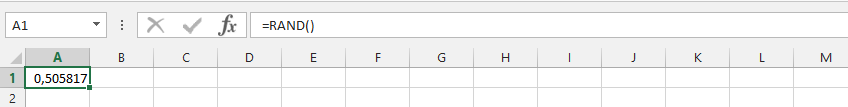



XoYAfUu
used the function in my spreadsheet thanks to you