How to use Poisson distribution in Excel
The Poisson distribution is a probability distribution that expresses the probability of a given number of events happening in a fixed interval of time or space, assuming these events occur with a known constant rate and independently of the time since the last event.
POISSON.DIST Function
The POISSON.DIST function calculates the Poisson probability distribution or the cumulative Poisson probability for a given set of parameters. It can be used to model events such as the number of emails received in an hour or the number of cars passing through a tollbooth in a day.
Syntax
POISSON.DIST(x, mean, cumulative)
- x: The number of events. It must be a non-negative integer.
- mean: The expected number of occurrences within the given interval. It must be a positive number.
- cumulative: A logical value that determines the form of the function. If TRUE, POISSON.DIST returns the cumulative Poisson probability that a random variable is less than or equal to x; if FALSE, it returns the Poisson probability mass function.
Using POISSON.DIST
- Determine the number of events (x), the expected number of occurrences (mean), and whether you want the probability of exactly x events (use FALSE for cumulative) or the probability of up to x events (use TRUE for cumulative).
- In a cell, enter the POISSON.DIST function with your chosen parameters. For example, to find the probability of exactly 3 emails received in an hour when the average rate is 5 emails per hour, use: =POISSON.DIST(3, 5, FALSE)
Alternatively, to find the probability of receiving up to 3 emails in an hour under the same conditions, use: =POISSON.DIST(3, 5, TRUE)
The function returns a probability value. In the first example, it’s the probability of receiving exactly 3 emails, and in the second example, it’s the probability of receiving 3 or fewer emails.
The Poisson distribution is widely used in various fields such as telecommunications, traffic engineering, and natural sciences for predicting the likelihood of a given number of events occurring in a fixed period of time. It’s particularly useful when dealing with rare events.

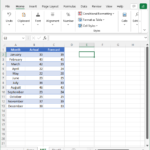
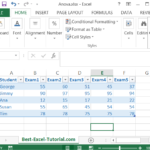
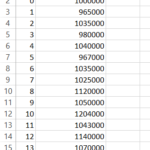
Leave a Reply