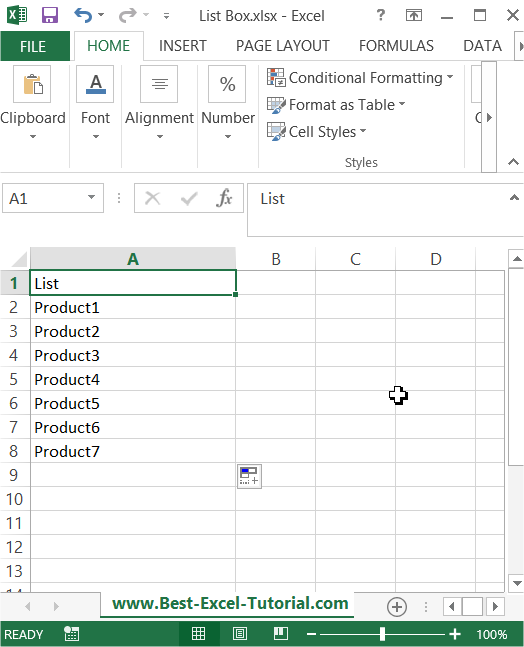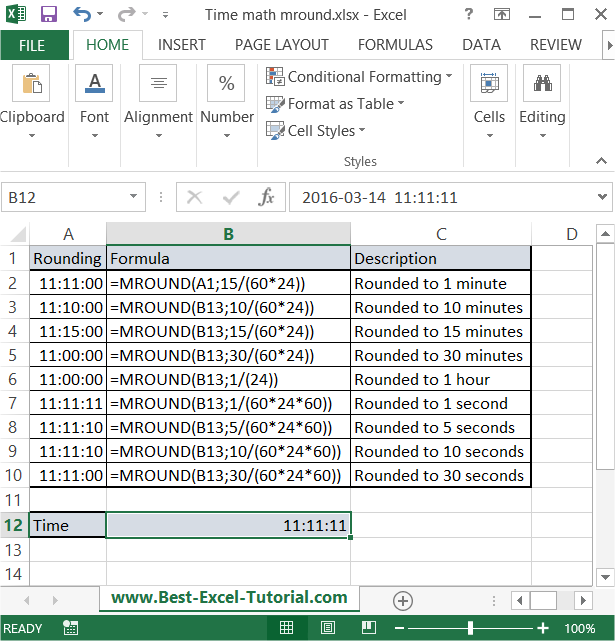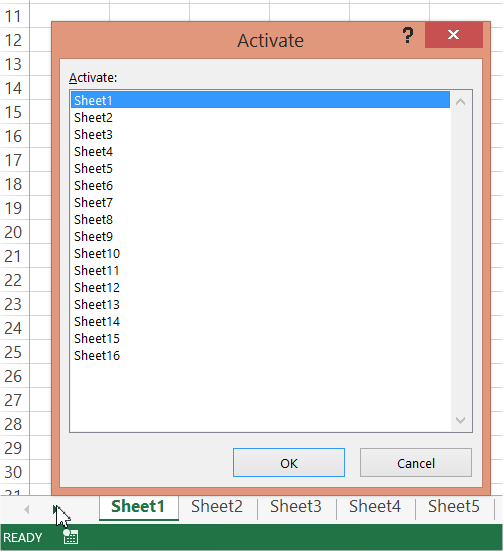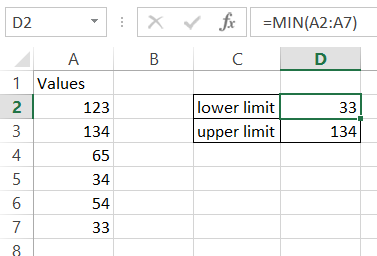The Vector Error Correction Model (VECM) is an econometric model used to analyze cointegrated time series data. It extends the Error Correction Model (ECM) to multiple variables, enabling you to capture both short-term dynamics and long-term relationships among several non-stationary time series. VECM is widely utilized in econometrics, especially when dealing with non-stationary data that share a long-term equilibrium relationship.
Implementing a VECM in Excel is challenging due to the advanced statistical computations required, such as conducting Johansen’s cointegration test, estimating cointegration vectors, and constructing error correction terms. Specialized statistical software like R, EViews, or Stata is typically preferred for these tasks because they offer built-in functions that handle complex calculations efficiently.
Read More