Display Data as Percentage of Total in Pivot Table
In this lesson, you will learn how to display pivot table data as percentage of total. To display data as a percentage of the total in a pivot table, you can use the “Show Values As” feature in Microsoft Excel. It is really easy and it might be helpful for you.
Pivot table data preparation
Here are the steps to follow:
Open your pivot table sheet and click anywhere in the pivot table. (Or right-click and click on show field settings)
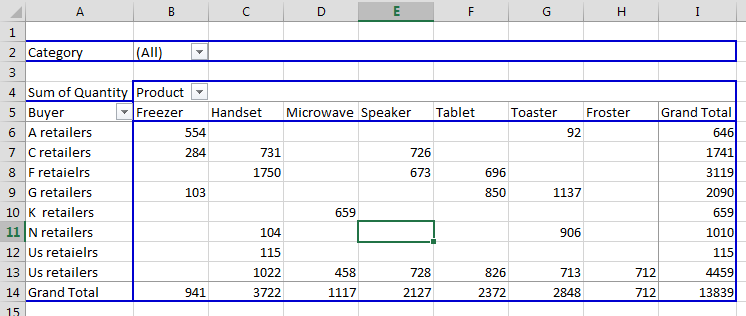
When you click in the pivot table, you will see a pivot table field options on the right side of the screen.
Go to the value box and click on Sum of Quantity and then on Value Field Setting.
Calculation data percentage in a PivotTable
Click on the tab Show Value As.
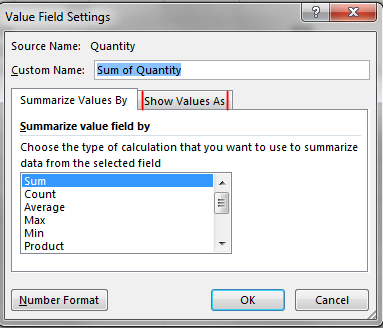
Click the drop down menu of Show Values As. In this menu select whatever percentage you want to select.
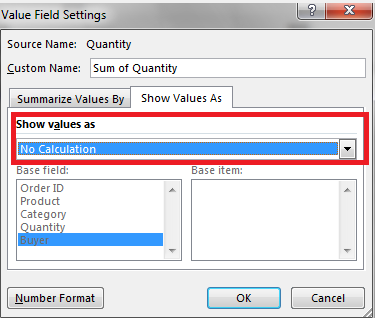
The pivot table will display the values as a percentage of the total.
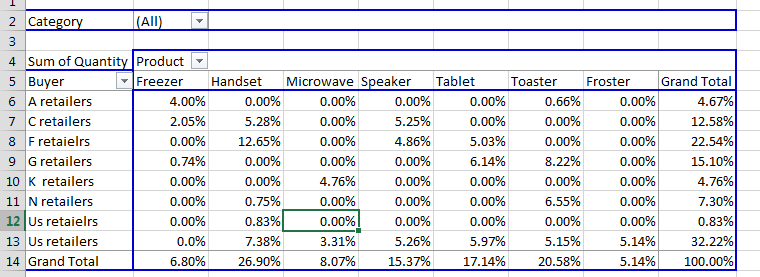
You can notice that data is being shown as a percentage of total in your pivot table.


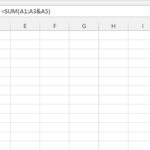
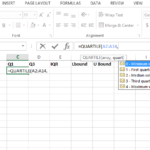
Linegar
Your content is magnificent, it’s no wonder you have such a readership.