Vba Code to Create Folder and Subfolders
In this Excel VBA tutorial lesson, you learn how to create folders and subfolders using Excel VBA.

Excel Skills Simplified: Tutorials That Actually Work
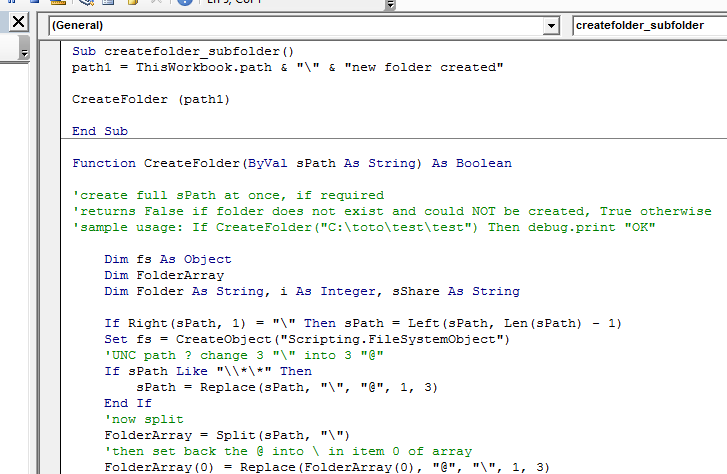
In this Excel VBA tutorial lesson, you learn how to create folders and subfolders using Excel VBA.
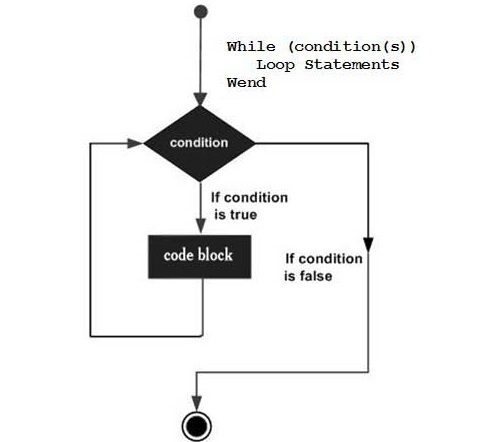
I will explain how to use the While Wend loop in Excel VBA Code.
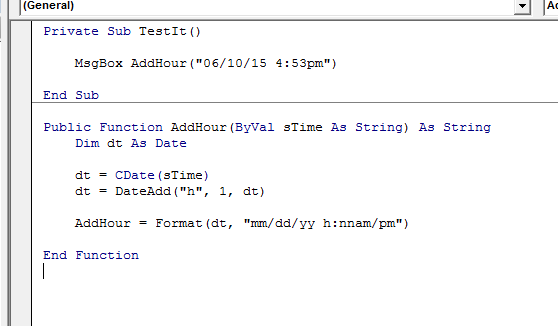
In this Excel VBA tutorial, you learn to add hours to time together in Excel VBA.
In Excel VBA, you can add hours to a date and time value using the DateAdd function. The DateAdd function allows you to perform various time arithmetic operations, including adding hours.
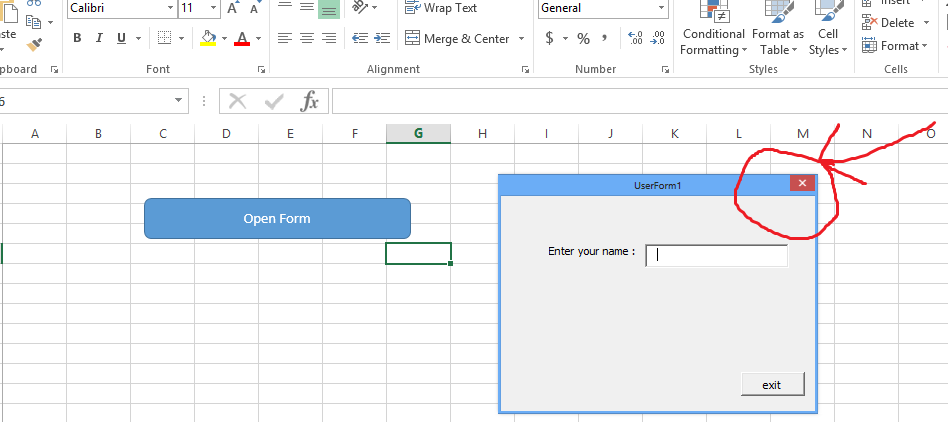
In this Excel VBA tutorial lesson, I will show you how to disable the close button in an Excel userform. Let us first look at the close button we use in Excel userforms:
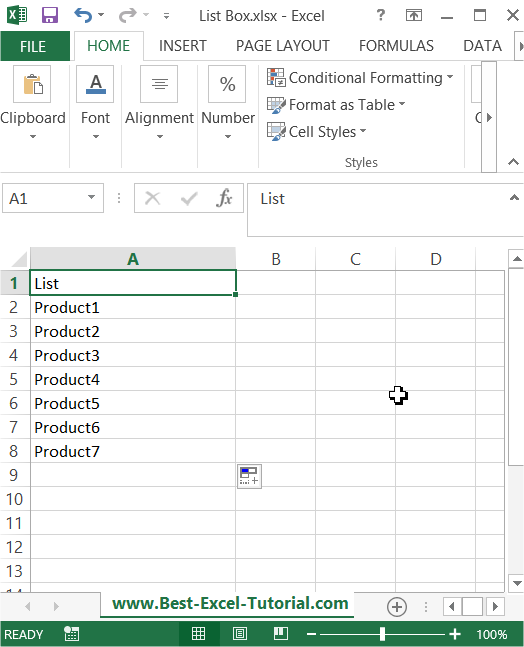
A List Box control in Excel VBA allows you to display a list of items in a box on a user form and let the user select one or more items from the list. Here’s how to use a List Box control in Excel VBA:
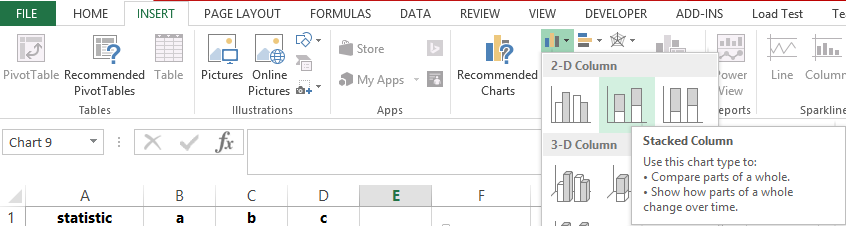
Follow the steps below to create add in in Excel.
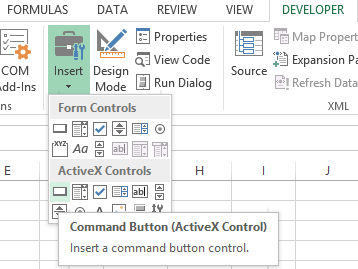
In this article, we are going to learn how to use multiple loops in VBA. Two commonly used loops in VBA are the For loop and the For Each loop. We are going to use the For Next Loop first.
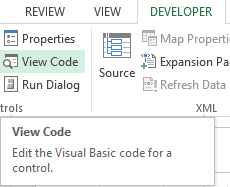
The Select Case statement is a decision-making statement in Excel VBA that allows you to execute different actions based on the value of an expression. It is a more flexible and readable alternative to the If statement.
In this tutorial, you will learn how to use the Select Case statement in Excel VBA. You will also learn about the advantages and disadvantages of using the Select Case statement.
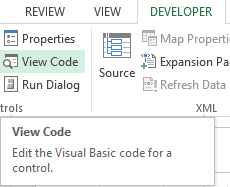
You are going to learn about programming do while loops. First, you are going to learn what loops are and why they are necessary. Then you are going to learn how to use a do while loop.
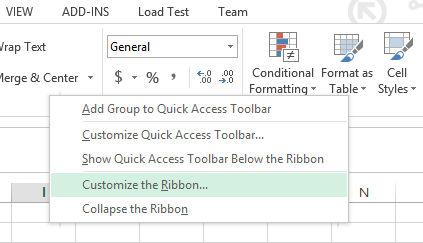
We are going to learn about programming FOR EACH NEXT loops. First, we are going to learn what loops are and why they are necessary. Then, we are going to learn how to use a FOR EACH NEXT LOOP.