How to Make a Column Chart in Excel
Column charts are a popular and effective way to visualize data in Excel. In this Excel tutorial, you learn how to insert and format a Column Chart.

Excel Skills Simplified: Tutorials That Actually Work
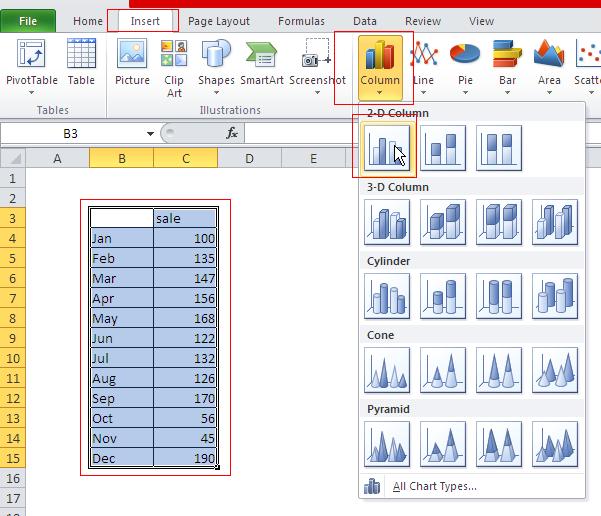
Column charts are a popular and effective way to visualize data in Excel. In this Excel tutorial, you learn how to insert and format a Column Chart.
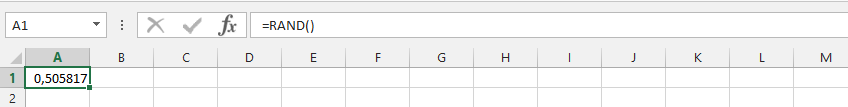
In this lesson, you can learn how to use the RAND function in Excel. The RAND function returns an equally distributed random number that is either greater than or equal to 0 and less than 1. A new random real number will be returned every time it is recalculated.
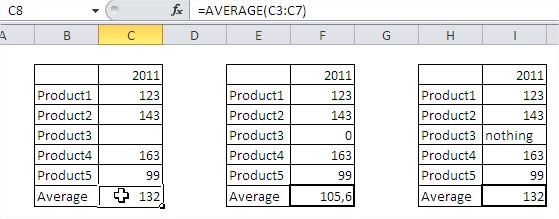
In this lesson, you can learn how to use the Average function. The average function in Excel is a feature that would use the arguments to return with average of those arguments. However, it would only use the cells that are containing numbers to calculate the average.
The advantage of this function is that it can enter addresses of individual cells and also the whole range. Average is also available in the status bar.
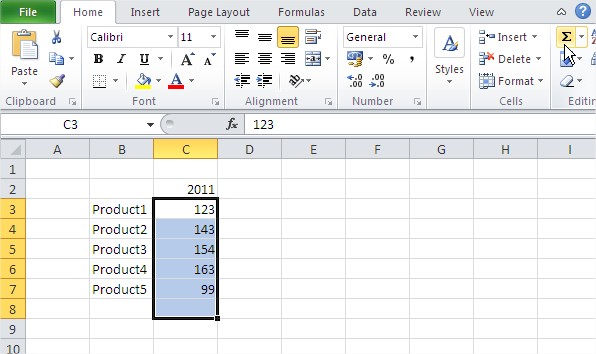
In this lesson, you will learn how to use SUM function.
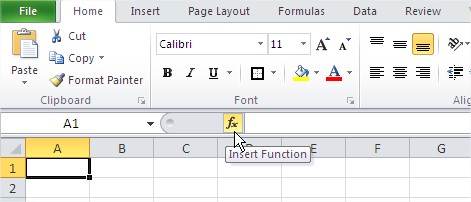
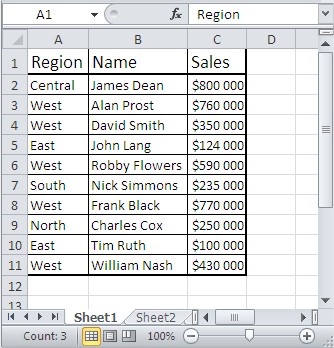
In this lesson, you will learn how to sort data in Excel. Sorting data can help you make your spreadsheets more organized and easier to read. It can also help you identify patterns and trends in your data.
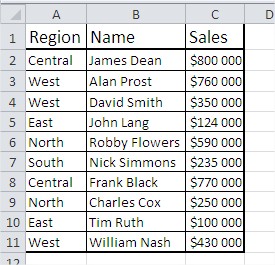
In this lesson, you will learn about all the database functions in Excel.
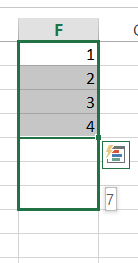
There are several ways to fill series of data in Excel automatically. I am trying to describe to you all of them in the article below.
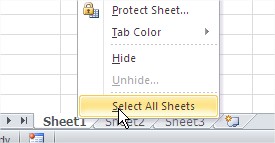
In this lesson, you will learn how to edit many worksheets at the same time.
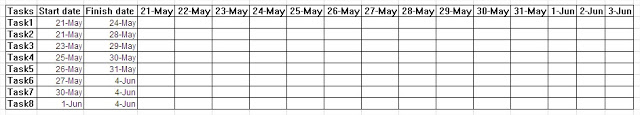
In this lesson, you will learn how to create a Gantt chart.