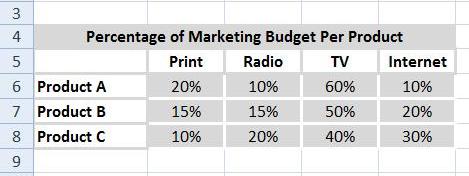How to Create a Tornado Chart in Excel: Complete Step-by-Step Guide
Tornado diagrams, or tornado charts, are modified versions of bar charts and are also one of the classic tools of sensitivity analysis used by decision makers to get a quick overview of the risks involved. In other words, a tornado diagram or chart shows a financial analysis for a project.