How to do Binomial Distribution in Excel
Excel has got many features connected with statistics. For examples Excel could help you to calculate binomial distribution (aka bernoulli distribution).
Let’s learn how to do it in this easy steps.

The Largest Excel Knowledge Base ✅ The Best Place to Learn Excel Online ❤️
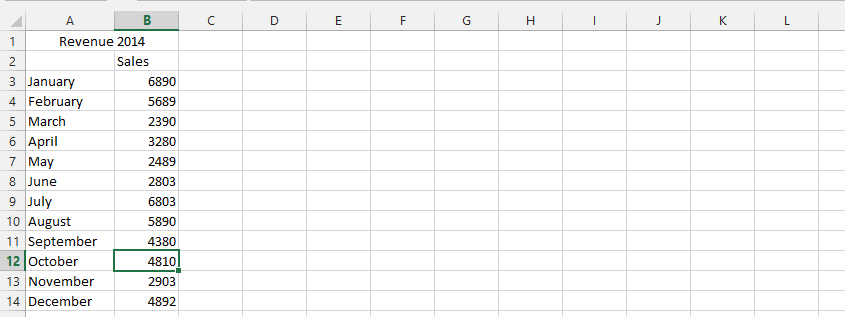
Excel has got many features connected with statistics. For examples Excel could help you to calculate binomial distribution (aka bernoulli distribution).
Let’s learn how to do it in this easy steps.
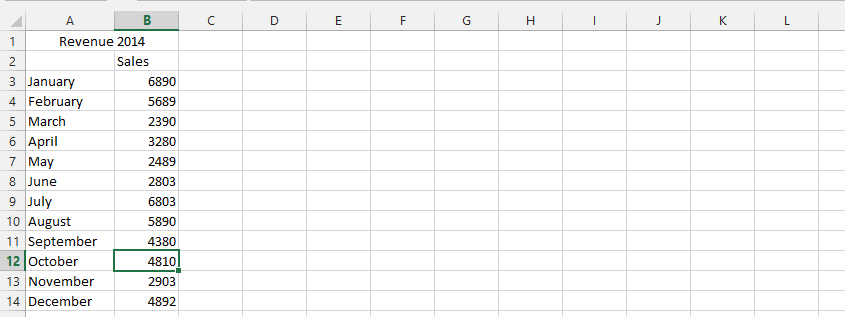
Why to create standard charts in Excel? Try something extraordinary. Let’s learn to create a chart from right to left. It means that that axis will flip on the right side of your chart. Just follow these steps.
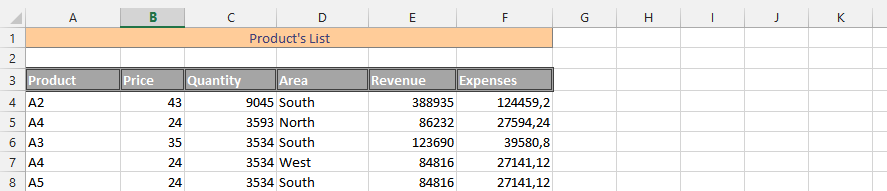
In any given condition, where we are looking for something specific within our data. Like how much we have made from one particular product, or how much we have made from one of our stores. Or any condition that we just want an answer to some part of the whole data.
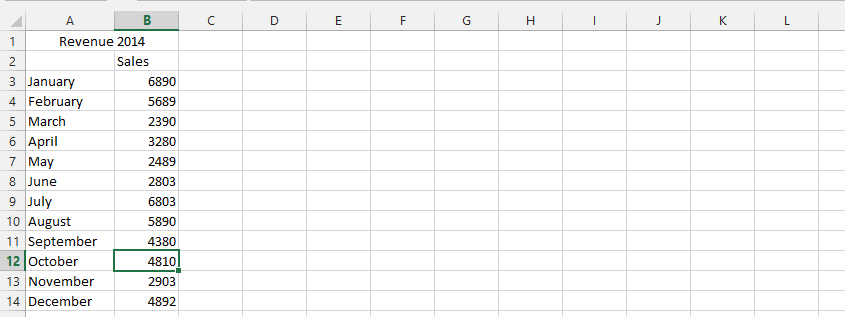
A progress chart in Microsoft Excel is a visual representation of progress towards a goal or target. It can be used to track the progress of a project, the completion of tasks, or the attainment of a certain target. In this Excel charting tutorial you will learn how to make a progress chart. Inserting a progress chart has multiple reasons.
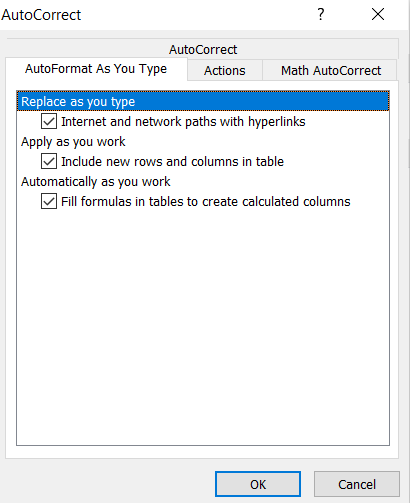
Excel has autocorrect data input turned on by default. After pasting the number into the cell, it is automatically replaced with the date. If the Excel number has a similar length as the date, it will go crazy and change the number to a date.
This changes the contents of the cell. A strange date appears instead of a number. These are often dates from hundreds of years ago or from the future.
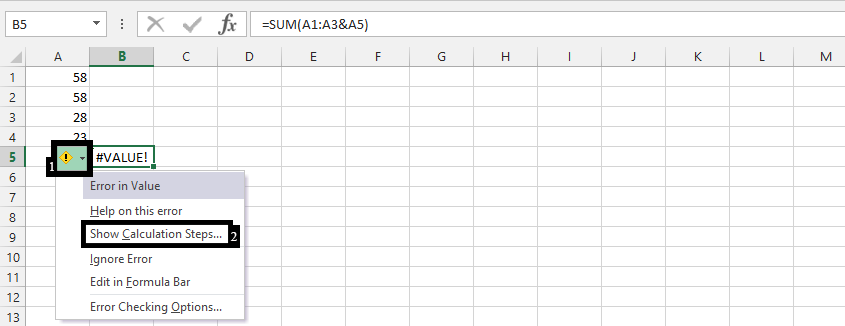
To show calculation steps in Excel, you can use the “Evaluate Formula” feature. Here’s how to use it:
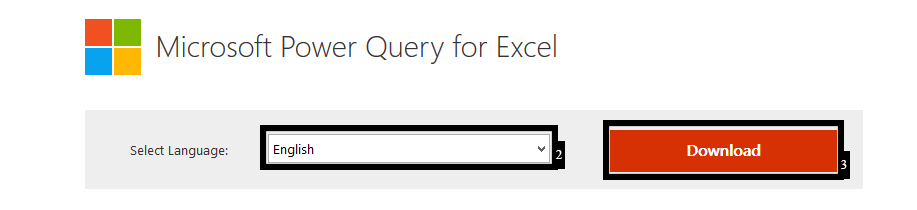
Power Query is a powerful data connectivity and data transformation tool that is available in Microsoft Excel. It allows you to connect to a wide range of data sources, such as spreadsheets, databases, and cloud services, and to easily manipulate, shape, and transform the data to meet your needs.
You learn to install and use Power Query in Excel.
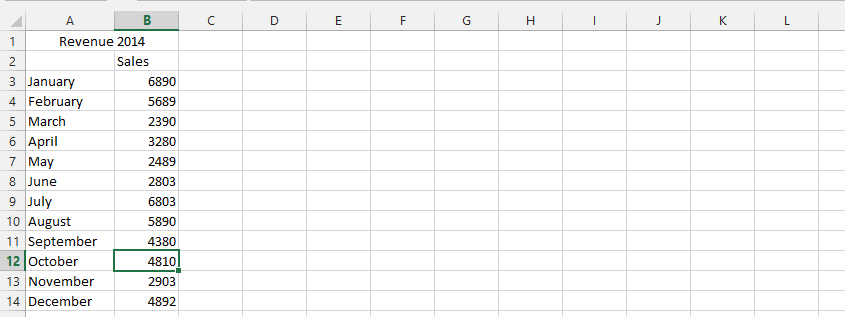
Creating a chart with two trendlines has different things in common.
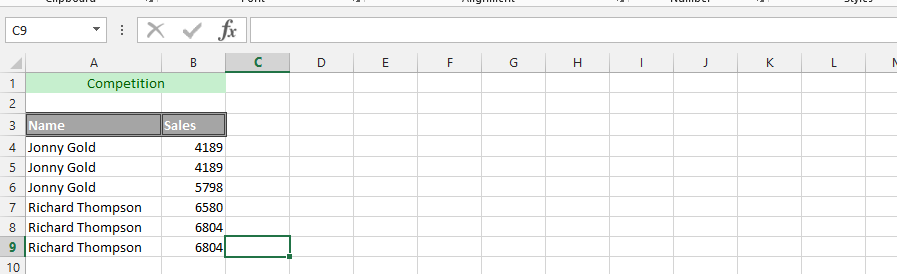
Showing the yes/no value in the Pivot Table has multiple steps to it. See how to do that in Excel.
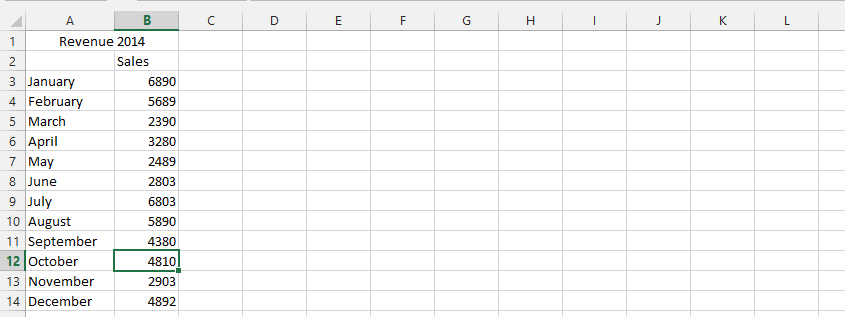
Win-loss data analysis in Excel can be done using the Quick Analysis tool, which is a feature that allows you to quickly analyze and visualize data in your worksheet. Here’s how to perform win-loss data analysis using Quick Analysis: