How to Make a Venn Diagram in Excel
Venn diagrams are powerful tools for visualizing relationships and overlaps in your data. Excel makes it surprisingly easy to create them! Follow the steps below to create a Venn Diagram.

Excel Skills Simplified: Tutorials That Actually Work
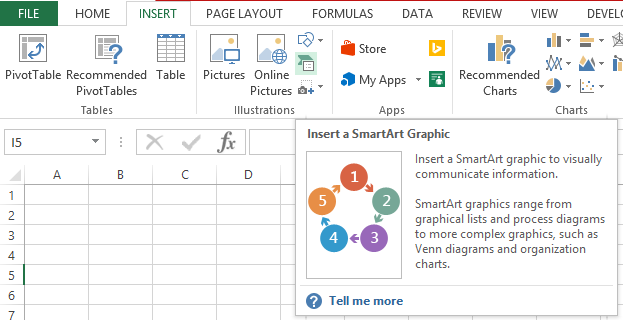
Venn diagrams are powerful tools for visualizing relationships and overlaps in your data. Excel makes it surprisingly easy to create them! Follow the steps below to create a Venn Diagram.
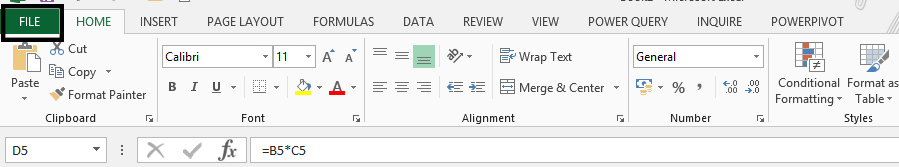
The Watch Window in Microsoft Excel is a feature that allows you to monitor the values of cells while you work in a different part of the workbook. The Watch Window is particularly useful when you are working with large, complex spreadsheets, and you need to keep an eye on the values of specific cells. With the Watch Window, you can track the values of cells without having to scroll back and forth between different parts of the worksheet.
Here is how to use Watch Window in Excel.
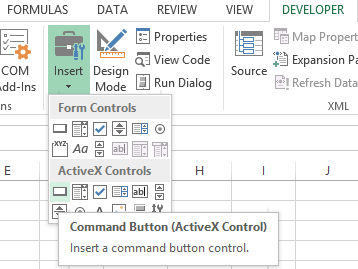
In this article, we are going to learn how to use multiple loops in VBA. Two commonly used loops in VBA are the For loop and the For Each loop. We are going to use the For Next Loop first.
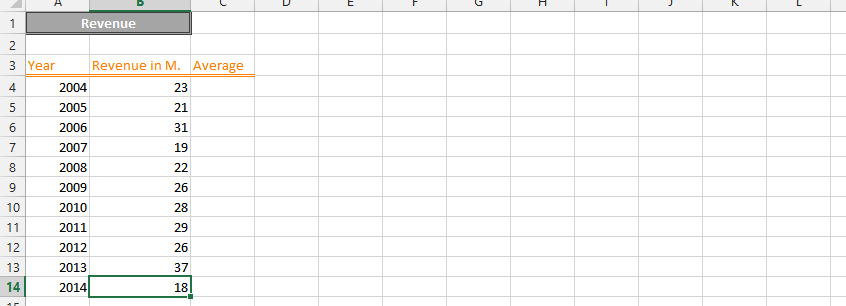
In Excel, you can define custom number formats to display numbers in a specific way. This can be useful for formatting currency, percentages, dates, and times.
You will learn how to define a custom number format in Excel. You will also learn about the most commonly used codes for custom number formats.
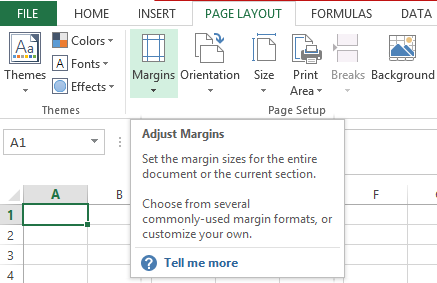
Margins are the blank spaces around the edges of a printed page. They can be adjusted to fit your needs, such as the size of your worksheet or the printer you are using.
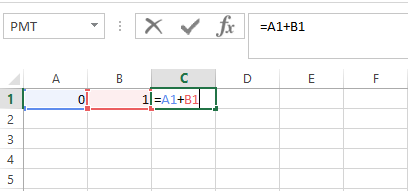
This is an Excel tutorial on how to make Fibonacci numbers form a sequence. After two starting numbers, the next number in the sequence is the sum of the two preceding numbers.
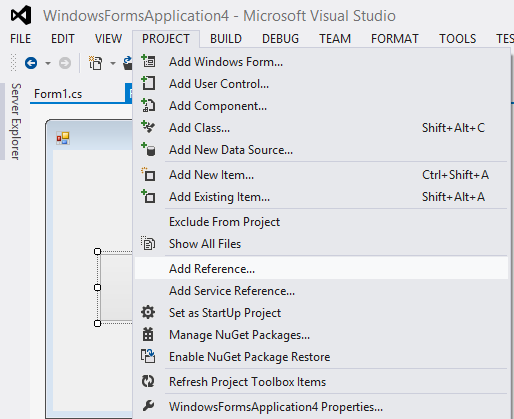
The provided instructions and code are a basic guide to creating an Excel file in C# using the Microsoft Office Interop library.
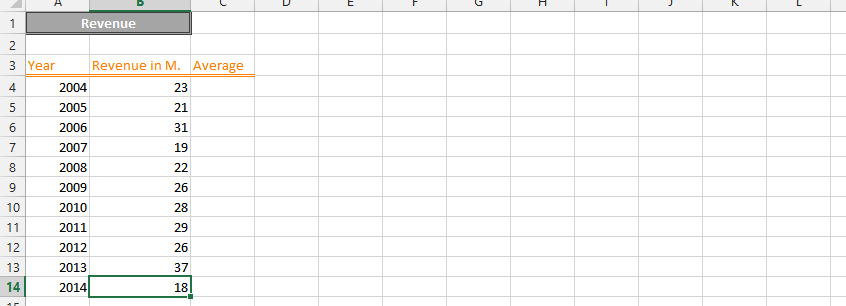
To demonstrate how to create a bridge chart, we are going to use dummy data. The bridge chart will show the individual components of the profit and loss. Complete the process to create a professional bridge chart by following these step-by-step instructions.
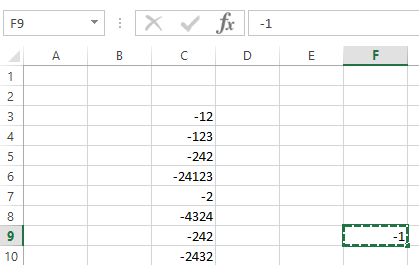
The steps below shows how to convert a negative number to a positive number.
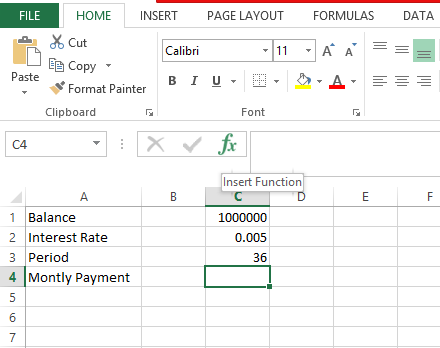
Excel is the spreadsheet application component of the Microsoft Office. Using Microsoft Excel, you can calculate a monthly payment for any type of loan, mortgage or credit card.