How to Do to the Power of in Excel
In this Excel lesson, you will learn how to use exponents.
Definition
Exponent means how many times the number will be multiplied by itself. For example, 103 (10 to the 3rd power) equals 10 * 10 * 10, which is 1,000.
The power of exponent in Excel is a caret symbol (SHIFT + 6 keyboard shortcut), which is ^. So you will write 10 to the 3rd power in Excel by 10^3.
Calculations
Using Caret
To type exponents in Excel, just use caret.
In the cell, you can just write =10^3.
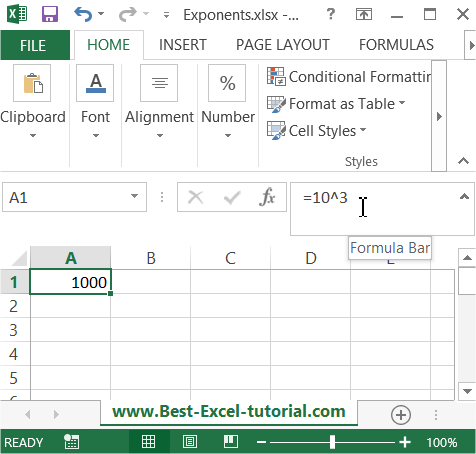
Of course, a cell address, such as =10^A2, is an option.
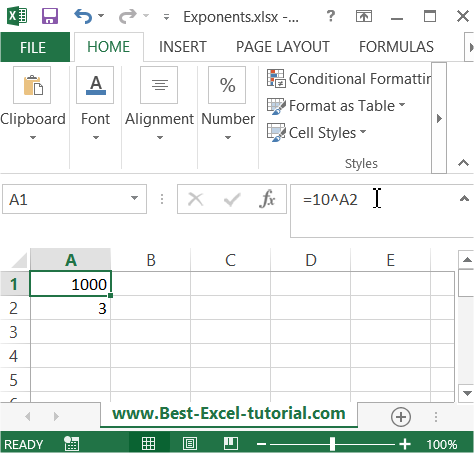
Also, =A1^3 is possible.
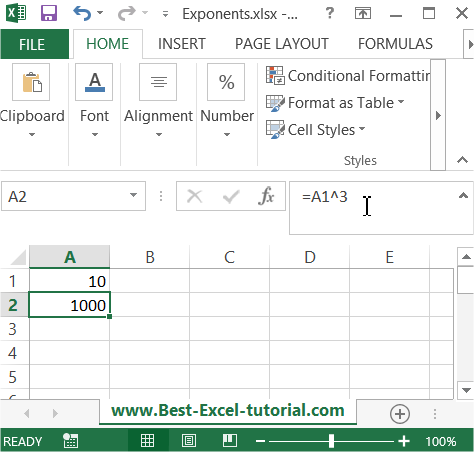
And =A1^A2 as well.
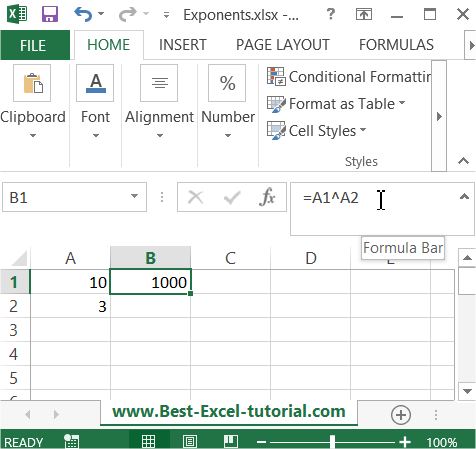
Using POWER function
Excel offers the POWER function for exponent calculations. Write =POWER(10,3) to calculate our example.
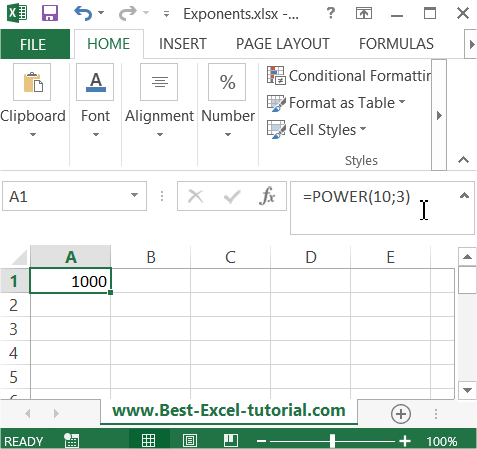
You can use the caret or POWER function. Choose the one that you prefer. Maths is much easier with Excel. The ^ operator and the POWER function both perform the same calculation, but the POWER function provides more versatility and control over the calculation, as it allows you to enter the arguments directly into the formula, rather than using the ^ operator.


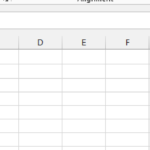

Leave a Reply