How to Calculate Straight Line Depreciation in Excel: Step-by-Step Guide
Straight line depreciation is a method of calculating the decline in an asset’s value over time in equal amounts. In this Excel tutorial, you will learn how to calculate Straight Line Depreciation.
Table of Contents
Straight Line Depreciation in Excel
Now let’s use our data to learn how to calculate straight line depreciation in Excel for this asset.
The asset:
- it is 1 million of dollars worth
- salvage value is $750 000
- life of the asset is 10 years

SLN formula
To calculate straight line depreciation, we will use the SLN Excel formula.
Syntax of Straight Line Depreciation formula is:
- cost
- salvage
- life
Perfect-we have everything needed to calculate straight line depreciation using Excel’s built-in formula.
Straight line depreciation calculator
To calculate yearly depreciation, use the formula =SLN($C$4,$C$5,$C$6).

Absolute reference is needed because the data will not change in the table. For every year it is the same amount of $25 000 of yearly cost.
Cumulative depreciation can be calculated with =C11+D10. Drag it right to calculate all of them. This is just current year value plus sum of previous ones.

The deprecated value is determined by =$C$4-C11 which is the starting value reduced by cumulative depreciation.

This is the Straight Line Depreciation formula and the easiest way to calculate Straight Line Depreciation in Excel. You can also calculate it manualy following the formula = (Cost – Salvage value) / Life.

The difference between straight line depreciation and declining balance is that for straight line depreciation, yearly depreciation is the same value, while for declining balance, it is different (based on percentage).
Note: The above formula assumes that the straight line depreciation is calculated on a yearly basis. If you want to calculate the depreciation for a different time period, you will need to adjust the formula accordingly.
You can download the spreadsheet from my GitHub account.

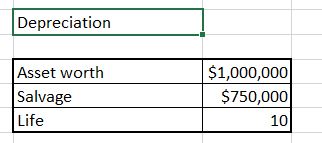


Leave a Reply