Adding a Digital Signature to an Excel Document
Adding a digital signature to an Excel document is a way to authenticate and protect the integrity of the document. It indicates that you approve the contents of the document and it hasn’t been altered after signing. Here’s how you can add a digital signature to an Excel document:
Step 1: Prepare the Document
Open the Excel document you want to sign. Ensure the document is accurate and complete.
Step 2: Create a Digital Certificate (if not already done)
If you don’t have a digital certificate, you can obtain one from a Certificate Authority (CA) or create a self-signed certificate using Windows:
- Search for Certificate Manager or certmgr.msc in the Windows Start menu.
- Navigate to Personal > Certificates.
- Right-click and select All Tasks > Request New Certificate to create a self-signed certificate.
Step 3: Digitally Sign the Document
- In Excel, click File in the ribbon to access the Backstage view.
- Select Info on the left.
- Click Protect Workbook, then choose Add a Digital Signature.
- Select your digital certificate from the list or obtain one if you don’t have it.
- Follow on-screen instructions to sign the document using your digital certificate, entering any required PIN or password.
- Save the document once it’s signed.
Step 4: Verify the Digital Signature (Optional)
- To verify the digital signature, reopen the signed Excel document.
- A yellow banner at the top indicates the document is digitally signed. Click it.
- A dialog box displays details about the digital signature, including the signer’s name, certificate, and document integrity.
- Click View Signatures for more information about the signature.
Securing Confidential Data
Adding a digital signature ensures the document remains tamper-proof and trustworthy, crucial for sensitive information such as financial reports, legal contracts, or proprietary research.
Legal Recognition and Compliance
Digitally signed documents are often legally binding and help organizations comply with regulations like GDPR, HIPAA, and Sarbanes-Oxley. This demonstrates a commitment to data security and legal compliance, fostering trust among clients, partners, and regulatory bodies.

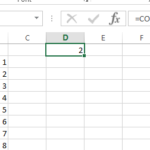

Leave a Reply