How to Calculate ROIC in Excel: Return on Invested Capital
In this comprehensive lesson, you will learn how to calculate ROIC in Excel using the return on invested capital formula and understand how to measure business efficiency and profitability.
What is ROIC?
ROIC (Return on Invested Capital) stands for return on invested capital and represents one of the most essential profitability measures in business finance. ROIC is a powerful profitability indicator used to evaluate how efficiently a company generates returns from its invested capital, regardless of asset structure or external factors. For optimal financial health, the return of invested capital should consistently exceed the weighted average cost of capital (WACC).
ROIC is often used to compare with ROE. To understand ROIC, we must first understand ROE. ROE, then E refers to owner’s equity. It refers to the net interest rate which is calculated as dividing the net profit by the owner’s equity. ROE does have a downside. It ignores the leverage effect. Because many businesses such as finance and real estate have high net interest rates which is due to the high debt ratio.
IC refers to invested capital. Contrary to E, it treats a loan from a creditor to the company as a contribution and is included in the denominator. This is the biggest difference between ROIC and ROE.
ROIC calculations
Let’s build the return on capital employed calculator in Excel. To calculate ROIC in Excel first you need some data. You need NOPAT and Invested Capital.
Copy and paste this roic formula in cell B4: =B2/B3

This formula will calculate the ROIC for data you place in cells B2 and C2 and is based on roic equation formula:
ROIC = NOPAT / Invested Capital
- Net Operating Profit After Taxes (NOPAT) is the company’s profit after accounting for all operating expenses and taxes, but before accounting for any financing or investment expenses.
- Invested Capital is the total amount of capital invested in the company, including equity and debt.
Remember to format ROIC as Percentage. Click B4 cell > click CTRL + 1 keyboard shortcut > click Percentage with 2 decimal places
Downloand free sample spreadsheet here
By mastering how to calculate ROIC in Excel, you’ll gain valuable insights into your company’s financial performance and make more informed investment and business decisions based on accurate return on invested capital analysis.

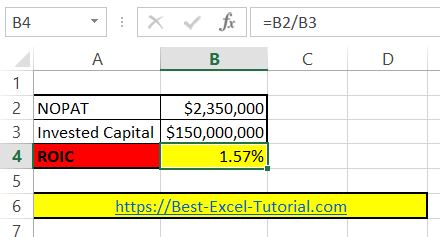

Leave a Reply