Free LoL Stats Tracker Excel Template (Download + Guide)
League of Legends is my favourite computer game. I’m also an Excel freak. See the League of Legends Trakcer spreadsheet I’m using to track my lol games.
When to track?
If you’re serious about improving your League of Legends skills, it’s important to track your progress. This can help you identify areas where you need to improve and make sure you’re practicing the right things.
One way to track your progress is to use an Excel spreadsheet. This can be a simple way to track your wins and losses, as well as other stats such as your KDA (kills, deaths, and assists) and farm (minions killed).
I’m tracking every League of Legends game to see my standings and improve my results.

What to track?
Things that I’m tracking:
- my elo – to see how it changes (maybe I will be promoted to challanger one day:))
- champion I’m playing – I prefer Mid or Bot myself
- result of game – if it is win or lose
- information about my line opponent with his/her elo
- my subjective opinion about line result (won, lost or even)
- kills
- deaths
- assists
- KDA – I’m using Excel formula =(kills+assists)/deaths
- farm – how many minions I killed
- duration of game in minutes
- CS/Min – Excel calculates it by Excel formula =CS/Duration
- vision score
- my comments
- thing to improve – I’m always trying to improve and put attention on one the most important thing
You can then fill in the spreadsheet as you play each game. This will help you track your progress over time and identify areas where you need to improve.
How to track?
It is taking only a few moments to fill in the spreadsheet and I’m still having fun. I’m doing it while waiting in the queue before the next game.

There are many more things that can be tracked:
- played position if you are not focusing one
- links to the game if you are Facebook or Twitch streamer or putting games of YouTube
- gold earned
- gold difference
- build which you bought (eg. attack speed, ad, ap, tank)
- first items bought to see the difference based on chosen item
- specific items you chose eg. boots to see results for specific kind of boots (eg. playing with Ionians or Mobilities several games in a row)
- strategy chosen (eg. late game, mid game, objectives, outscale, offensive, gank, bait)
- damage (dealt, taken, healed, mitigated)
- objectives – if Baron and Elder Dragon was killed and how many dragons
- short description in the given moment eg. situation in 15 minutes every game
- the wards you placed
- and much more…
The more data you track, the better you’ll be able to understand your strengths and weaknesses. This will help you make better decisions in-game and improve your overall performance.
How to Use the Spreadsheet
To use the spreadsheet, simply add a new row for each game you play. Fill in the relevant information for each game, and then review the spreadsheet regularly to track your progress.
You can also use the spreadsheet to identify areas where you need to improve. For example, if you’re consistently losing lane, you may need to work on your laning skills. Or, if you’re not getting enough farm, you may need to work on your farming skills.
The League of Legends Trakcer spreadsheet is colorful. I like it to have green and red to differentiate the results. If you don’t like conditional formatting you can remove it if you want. Then the spreadsheet will look like this.

You can download this Tracker spreadsheet in here for free. Also, you can drop a comment there or help me improve this LoL tracking spreadsheet.
Let’s play and learn Excel. I hope we will play together. GG

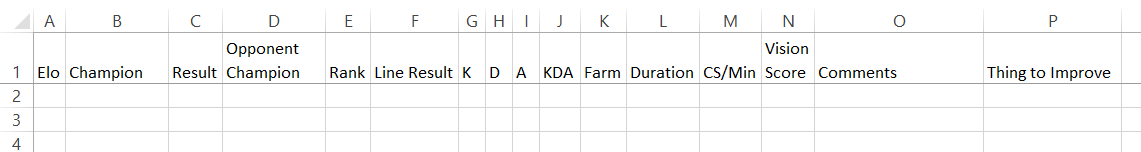


Leave a Reply