Counting unique values in pivot table
In this lesson, you will teach yourself how to do counting only distinct values in pivot table. Do you think it is difficult? You will be suprised.

Excel Skills Simplified: Tutorials That Actually Work
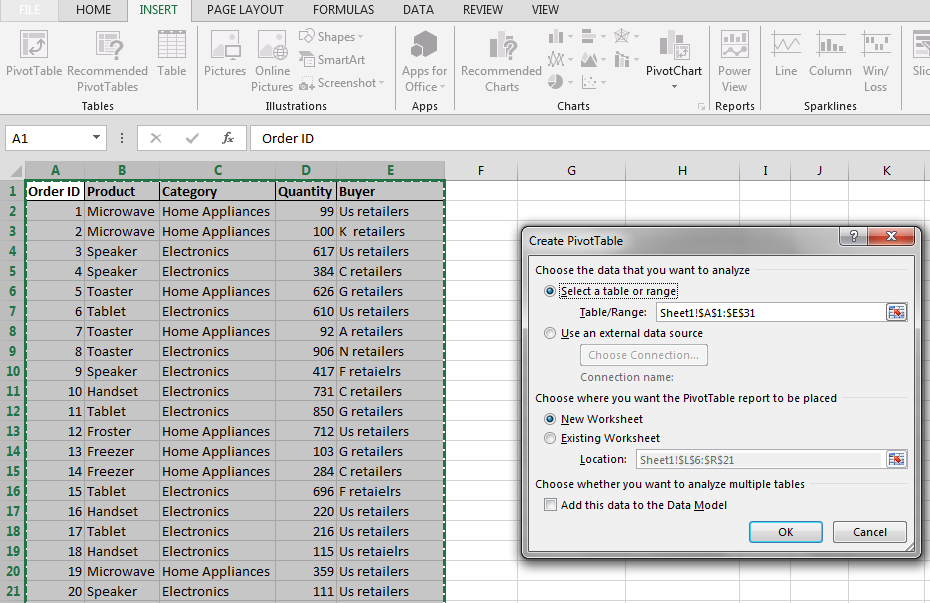
In this lesson, you will teach yourself how to do counting only distinct values in pivot table. Do you think it is difficult? You will be suprised.
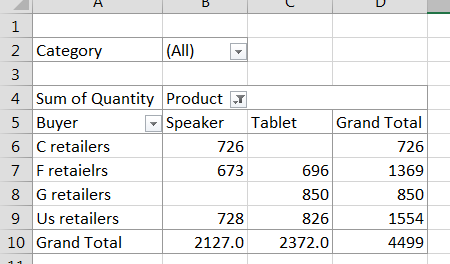
In this Excel tutorial, you will learn how to add an average column to your pivot table. This is a very useful and simple trick for calculating averages in Excel and making your data analysis more effective.
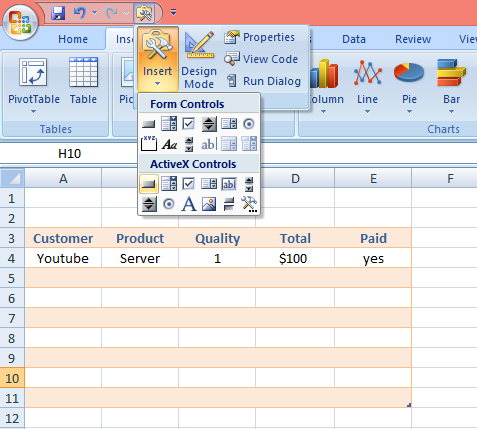
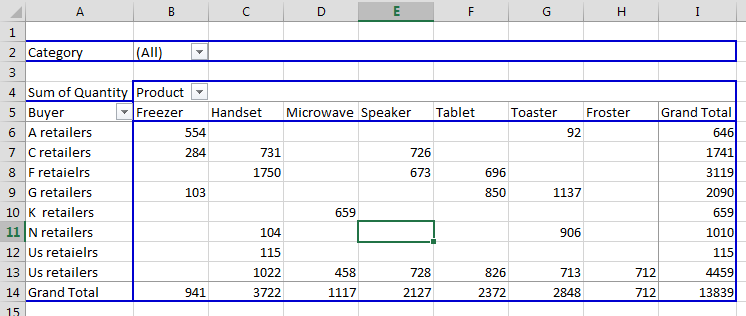
In this lesson, you will learn how to display pivot table data as percentage of total. To display data as a percentage of the total in a pivot table, you can use the “Show Values As” feature in Microsoft Excel. It is really easy and it might be helpful for you.
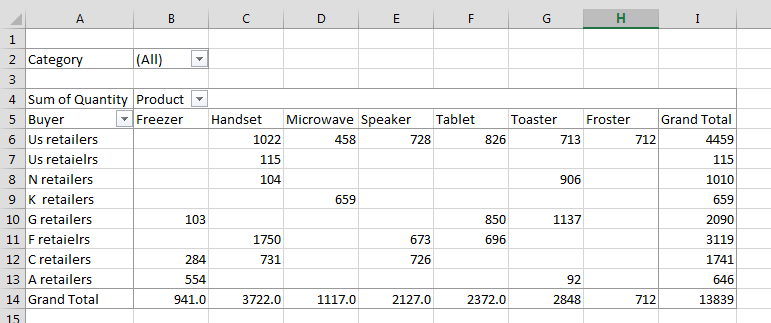
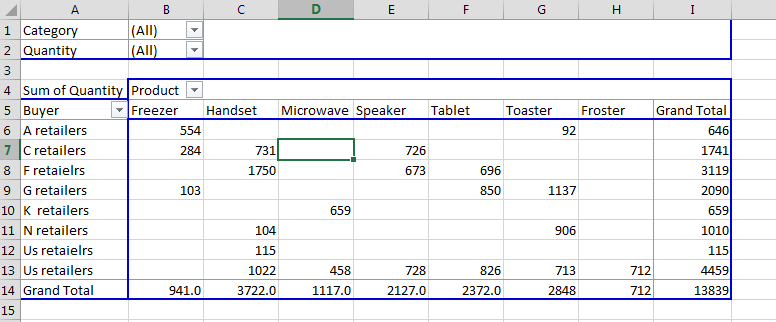
In this lesson, you will learn how to modify a calculated field in your pivot table to make the necessary calculations for your data analysis needs.
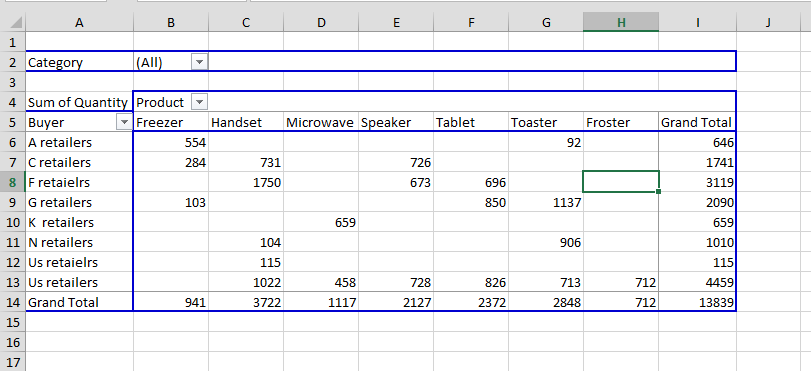
In this Excel tutorial, you learn how to refresh pivot table with new data. You need this to analyze the data after the update.
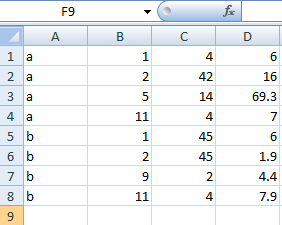
In this Excel charting lesson, you will learn how to create a chart from a csv file. It’s useful when you import csv files from other applications or the internet.
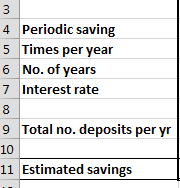
Use the Excel application to calculate how much money you will save. Here’s an example of how to set up a savings calculator in Excel.