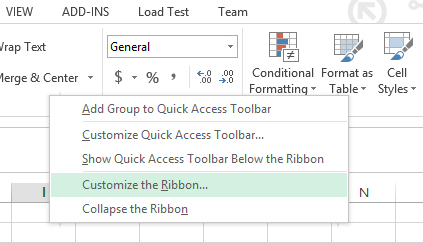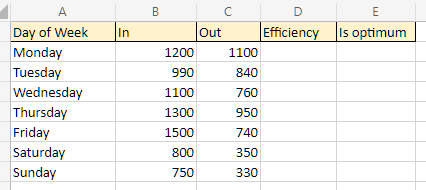In this Excel VBA tutorial, you are going to learn how to create and call a VBA function in Excel. Excel provides the user with a large collection of ready-made functions. These functions are usually more than enough to satisfy the average user’s requirements.
If these functions aren’t enough, or if a user is looking for a new function, many more of these functions can be added to Excel by installing the various add-ins that are available.
Most calculations can be achieved with what is provided. However, sometimes you are doing a tedious task, and before long you find yourself wishing that there was a function that did a particular job, and you can’t find anything suitable in the list. That’s when you need a UDF, or a “user-tailored” function.
A UDF (User Defined Function) is simply a function that a user creates for him or herself with VBA. UDFs are often called “Custom Functions”. A UDF can be simple or very complex; depending on the user.
To use a VBA function, you must first create it. Follow these steps to create a VBA function and call it:
Read More