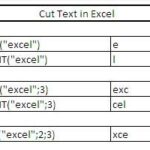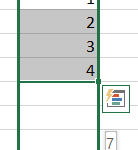Sharing Excel Spreadsheets: Effective Methods and Best Practices
Working with Excel is crucial in my business life, and sharing spreadsheets is a vital part of that process. Here’s an overview of my experience with sharing Excel files and the best practices to ensure effective collaboration.
Why Share Excel Spreadsheets?
Sharing Excel spreadsheets is essential for collaborative work. It enables multiple users to view, edit, or review data, either simultaneously or in sequence, fostering teamwork and enhancing productivity.
Methods for Sharing Excel Spreadsheets
One straightforward method is to send an email attachment. While this approach is simple, it doesn’t allow for real-time collaboration, which can limit effectiveness.
Cloud services offer a more collaborative option. Platforms like OneDrive, Google Drive, and Dropbox enable you to upload your Excel file and share a link, granting access to specific individuals or anyone with the link.
Another effective method is using Microsoft Excel Online. By uploading your document and utilizing the Share feature, you can invite others to view or edit the document in real time.
Collaboration platforms such as Microsoft Teams or Slack are also valuable. These tools allow you to share files within teams and collaborate seamlessly on projects.
Tips for Sharing Excel Spreadsheets
When sharing, it’s important to set appropriate permissions for each user, determining whether they can view, edit, or comment on the document. Keeping track of changes and managing versions is crucial, especially in collaborative environments. Consider using version control systems like Git or SVN to prevent any disruptions caused by overlapping edits.
Be cautious with sensitive data; use password protection or share only with trusted individuals. Providing clear instructions or notes on what needs attention in the spreadsheet can also enhance collaboration.
Best Practices for Collaborative Work on Shared Excel Files
Establish clear communication channels among collaborators to discuss changes or issues that arise. Utilize Excel’s Track Changes feature under the Review tab to monitor modifications made by users.
To minimize conflicts, consider dividing sections or tabs among users. Regularly saving and refreshing the document ensures all collaborators are working with the most current data.
Older Excel versions might not work well with shared files, especially online.