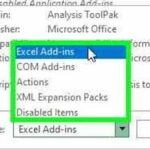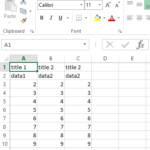Excel is Waiting for Another Application to Complete an OLE Action
The message “Excel is Waiting for Another Application to Complete an OLE Action” can be perplexing and frustrating for many users. This error typically occurs when Excel is trying to interact with another application through Object Linking and Embedding (OLE), a feature that allows Office applications to share data. Understanding why this happens and how to resolve it is crucial to ensure seamless workflow.
What Causes This Error?
Several scenarios can trigger this error:
- Excel might be waiting for a response from another program, such as Word or Outlook, especially if there are linked or embedded objects.
- Excel can display this message when running a macro that interacts with another application.
- Sometimes, background processes or software conflicts can cause this error, even if there’s no apparent interaction with other applications.
How to Fix the Error?
- If Excel is interacting with another open application (like Word, Outlook, or a web browser), close the other application and see if that resolves the issue.
- Conflict with Excel add-ins can cause this error. Try disabling add-ins by going to File > Options > Add-ins, select COM Add-ins, and click Go. Uncheck the add-ins and restart Excel.
- Sometimes, a process might be stuck in the background. Open Task Manager (Ctrl + Shift + Esc) and end any processes that might be interacting with Excel.
- Ensure that Excel and other related applications are up to date. Software updates can fix known bugs that might be causing the error.
- If the issue persists, repairing the Office installation can help. Go to Control Panel > Programs > Programs and Features, find Microsoft Office, and select Change followed by Repair.
- Try opening Excel in Safe Mode (hold Ctrl while opening Excel). This can help determine if the problem is due to add-ins or other customizations.
Prevention Tips
- Be cautious when linking or embedding data between different applications.
- Keep your software updated and maintain regular backups of important files.
- If using macros that interact with other applications, ensure they are well-coded and tested.
The “Excel is Waiting for Another Application to Complete an OLE Action” error message can be a hurdle in your workflow, but it’s typically resolvable with some troubleshooting. Understanding the interaction between Excel and other applications, along with regular maintenance, can significantly reduce the occurrence of such errors.