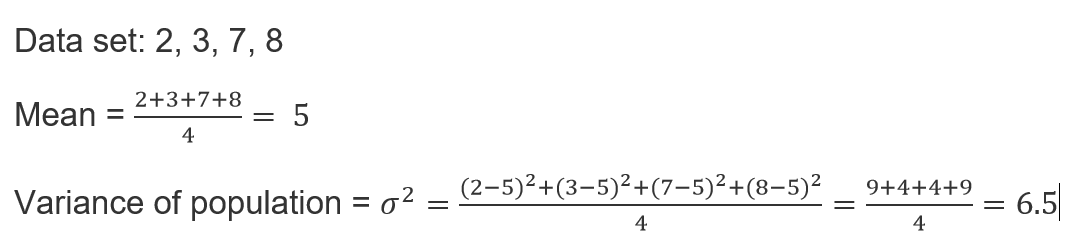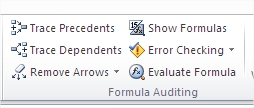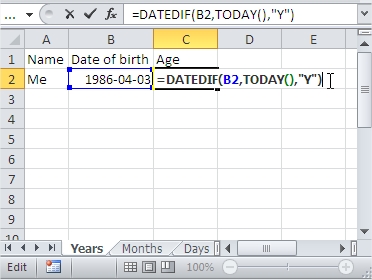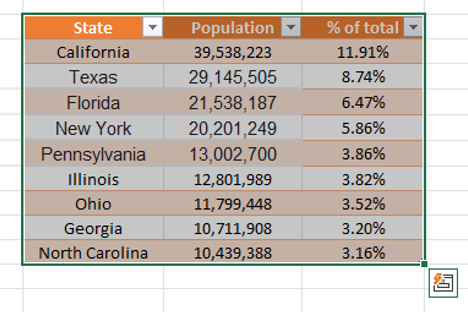How to Calculate Variance in Excel
Variance analysis is a critical aspect of data analysis, and Excel offers robust tools to simplify the process. We will walk you through each step of calculating variance in Excel, ensuring clarity and focus on specific topics. Whether you are working with sample data, population data, or datasets that include non-numeric values, this guide is tailored to provide you with precise insights.