How to Calculate Entropy Change in Excel with Examples
Entropy is a measure of disorder in a system. The higher the entropy, the more disordered the system. Entropy change is the difference between the entropy of the initial state and the entropy of the final state.
The entropy change formula is (xij*log2 (xij)). To calculate the entropy change in Excel follow the steps below.
Preparation of the entropy data set
We are going to use dummy data. Suppose you have the following data.

Before calculating the entropy change you first have to find out the sum of each series.
Entropy calculation
Click on Cell A5 and write this formula =SUM (A2:A4). Select cell A and move the cursor to the bottom right of the cell. A black plus sign will appear. Drag the plus sign to cell C5 to copy the formula in this cell.
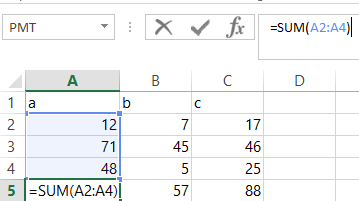
Now click on cell A6 and write the formula =LOG (A5, 2)
Select Cell A6 and bring your cursor to the bottom right of the cell. A black plus sign will appear. Now drag the black plus sign to Cell C6 to copy the formula in this cell. You have now calculated the entropy change in Excel.
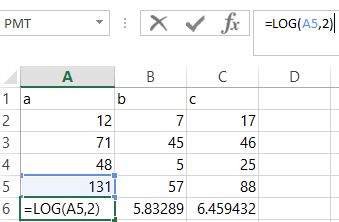

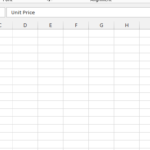
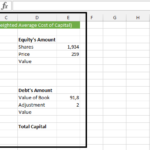
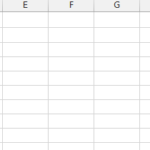
Leave a Reply