How to Calculate Median in Excel
You’ll learn how to use the median function. It can be used to calculate the median of given numbers in Excel.
The median is just the middle of a set of numbers. But if there is no single middle value in the set, the median is the average of the two middle values.
- MEDIAN of (1, 2, 3, 4, 5) is equal to 3
- MEDIAN of (1, 2, 3, 4, 5, 6) equals 3.5, which is an average of 3 and 4
Syntax of Median function
The syntax for the MEDIAN function is:
=MEDIAN(number1, [number2, …])
Number 1: This is required.
Number 2 – 255: This is optional, going all the way to 255, for which the user wants the median of.
You can use up to 255 numbers in your MEDIAN formula.
Examples of Median function
Here are some examples of how to use the MEDIAN function in Excel:
Median of an odd number of values
In case of odd number of values, median is just a middle value.
Median of an even number of values
For an even number of values, the median is the mean of the two middle values. Here it is average of 3 and 4, which is 3.5.
Median of selected cells
You can type addresses of cells for which you want to calculate median in Excel.
Median of typed numbers
Instead of addresses you can also use number. Using this method you don’t need any table of data. Notice that formula is not connected with column A in the picture.
Median – mix of above examples
You can also use all above methods together.

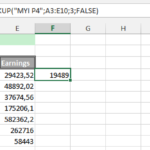
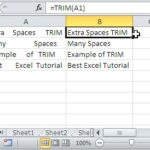
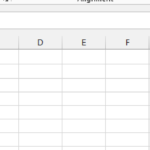
Leave a Reply